INTERFACE™

Deleting a Page in Microsoft Publisher®
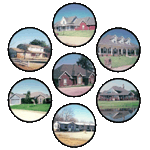
INTERFACE™
| 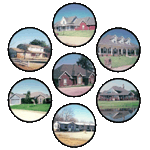 |
To delete a page in Microsoft Publisher version 2.0, turn
to the page you want to delete, then click
![]() to open the Page menu and then click
to open the Page menu and then click
![]()
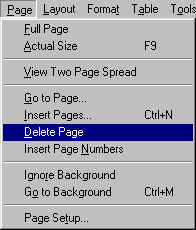
This can also be done more quickly with the keyboard shortcut alt+P D.
Note: In later versions of Publisher delete a page is located on
the ![]() menu and there is no
menu and there is no
![]() menu.
menu.