INTERFACE™

View as Web Page
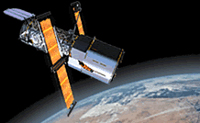
INTERFACE™
|
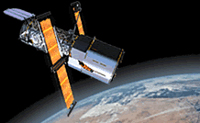 |
View as Web Page view is the mode INTERFACE™ uses to display lists in an HTML format.
View as Web Page may be selected from three different locations all producing the same result.
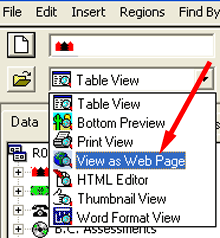 |
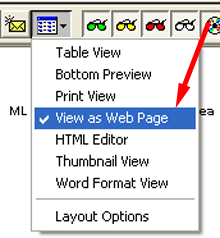 |
|
|
1 |
2 |
3 |
By clicking through the choices you can change the views on the fly and work in the mode you prefer. In the example below we are viewing the listings found using the "Six per page" template as shown ...
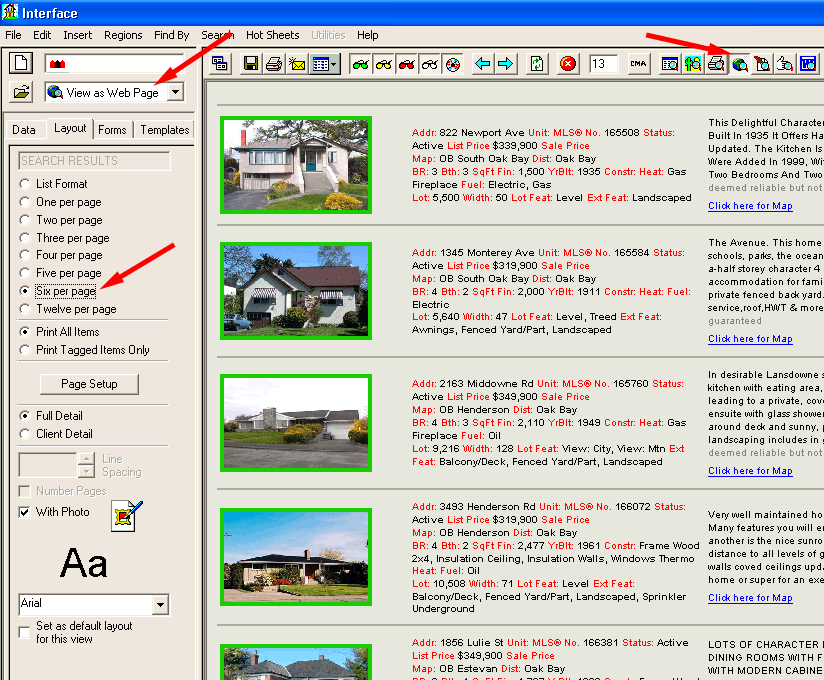
As you change views the view indicator box located directly below the Quick Search box will always identify the view you are working in.