INTERFACE™

Find By Listing Number

INTERFACE™
|
 |
This tutorial explains how to find a listing if you know its ML Number.
On the INTERFACE™ menu bar click the Find By menu. Select the following ...
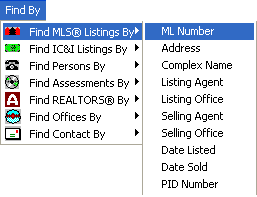
When you click on the ML Number the following window will display ...
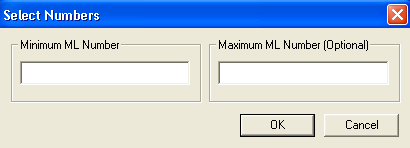
At the flashing vertical cursor in the white box under
![]() , type 100000 (we are going to find
ML 100000 in this example) and then press enter. INTERFACE™ will find and display ML
100000 in list form in right main window. You can continue to find more listings by
ML number to set up an MLS® print queue, if you like. When you find listings by ML Number
the right main window is not cleared, but instead each new listing you find is added to
the end to the list.
, type 100000 (we are going to find
ML 100000 in this example) and then press enter. INTERFACE™ will find and display ML
100000 in list form in right main window. You can continue to find more listings by
ML number to set up an MLS® print queue, if you like. When you find listings by ML Number
the right main window is not cleared, but instead each new listing you find is added to
the end to the list.
Also refer to Finding Listings by MLS Number using the Quick Search box.
When you are finished finding listings by their ML Numbers, click
![]() (or press the escape key) to close
the "Select Numbers" window.
(or press the escape key) to close
the "Select Numbers" window.