INTERFACE™

Find an Assessment By its Owner's Name

INTERFACE™
|
 |
Using the Find By menu, begin by clicking on Find Assessment By - Owner ...
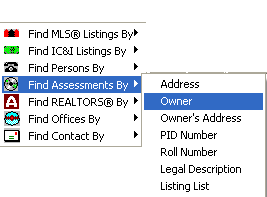
The following window displays. Type in the Name you are looking for in the upper left hand box and hit ENTER.
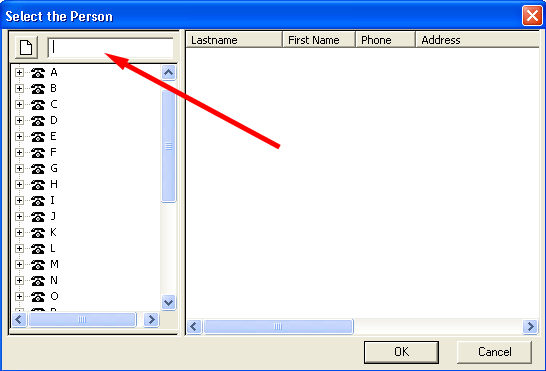
The records in the right hand pane will be displayed (see
below), Scroll the list to find the record you want, highlight it, then click
on the ![]() button.
button.
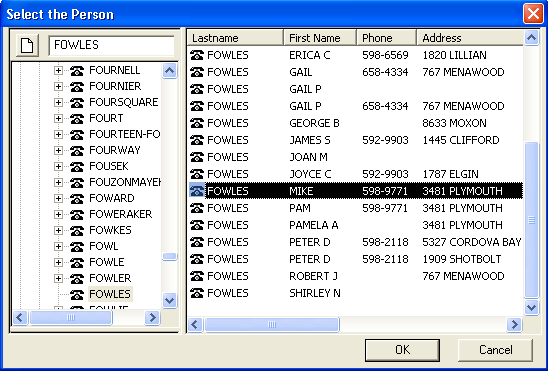
INTERFACE™ will display the result in the right main window, you can then double click on the item and it will open.