INTERFACE™

Use the "View as Web Page" Mode

INTERFACE™
|
 |
In this tutorial we're going to view the Hot Sheets from a view, other than Table View.
Click
on the new button 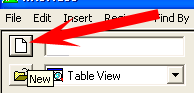 and reset the
INTERFACE™ program. Now click on the View as web Page
and reset the
INTERFACE™ program. Now click on the View as web Page
![]() button.
button.
Next click on Hot Sheets then click on a date.
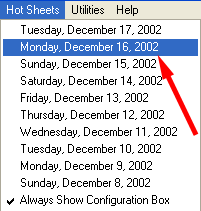
The Hot Sheet will display in an HTML format, as shown below ...
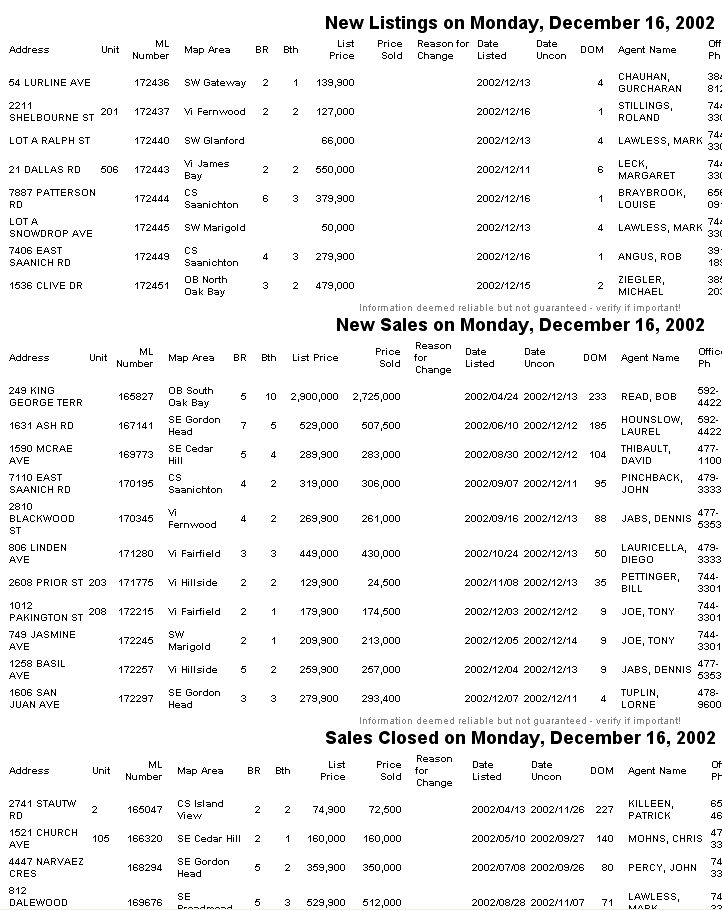
This is the "List Format" template above that displays the Hot Sheet information for December 16, 2002.
If we now click on a different template inn "View as Web Page" like the "6 per page" template the same information will be re-formatted and displayed like this (see below) ...
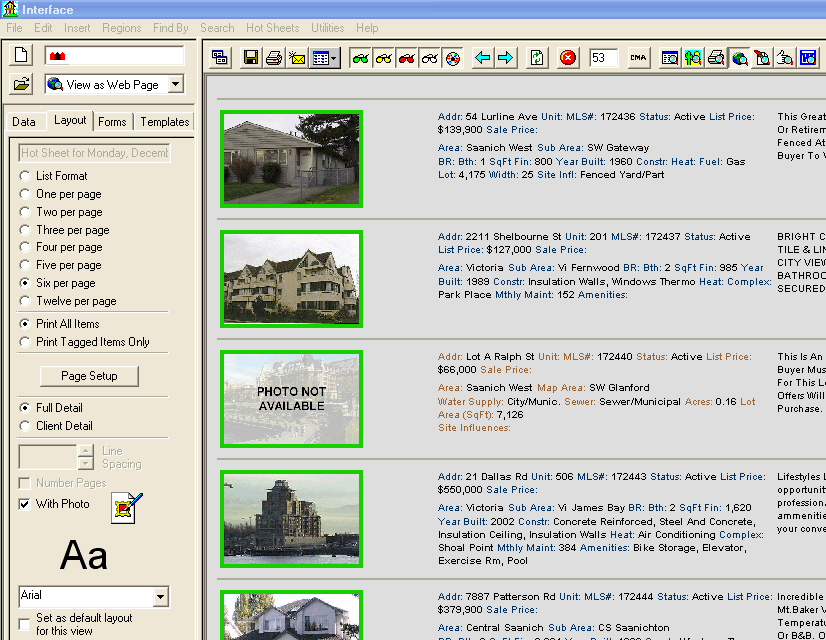
INTERFACE™ offers you a variety of ways to view the same information. Click through the other layout options.
These "View as Web Page" templates can be emailed to your clients.