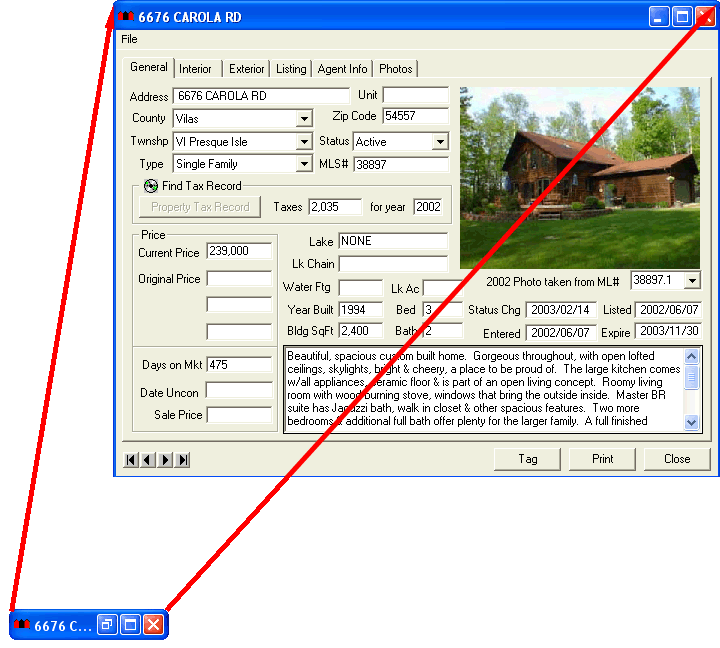INTERFACE™

How to Maximize a Window
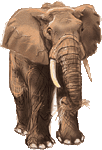
INTERFACE™
| 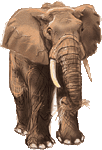 |
This page describes how to maximize a window.
When a window is in minimized
state it is represented only by a little tile like object that is essentially its title
bar (the blue bar at the top of the window that contains its title) in a truncated form,
like this ![]() . To restore the
window to its normal state (maximize the window) you simply double
click on the tile like representation of the window.
. To restore the
window to its normal state (maximize the window) you simply double
click on the tile like representation of the window.