If you want to use one of the "Custom" CMA templates you will want to add, remove or modify pages within the "Custom" document. The INTERFACE™ CMA templates were originally made in Microsoft Word. You will find the templates in the C:\Interface Saved Items\CMA2 Templates folder. The following are the typical pages that you would modify ...
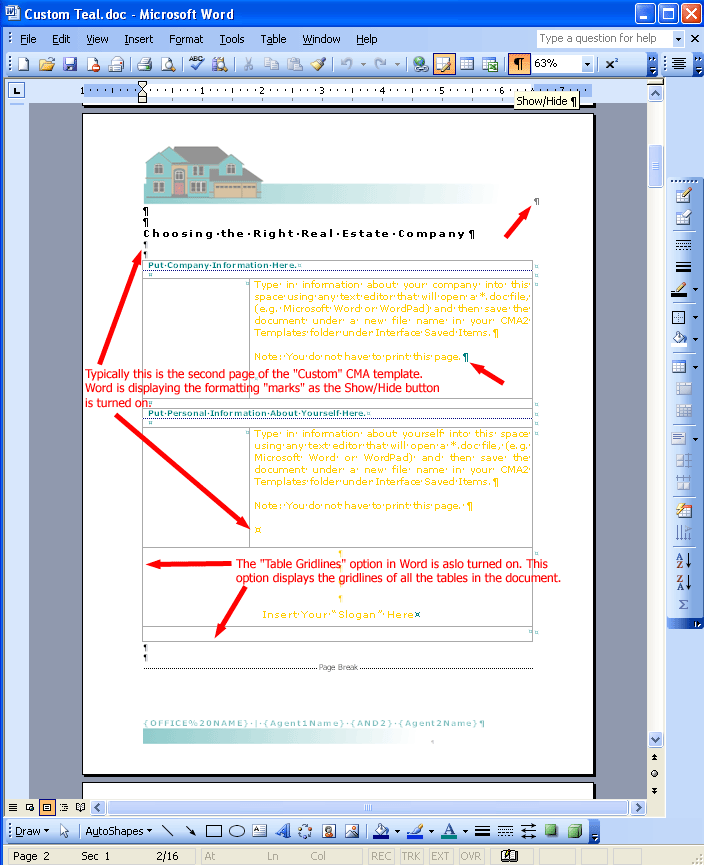
Any page in the CMA document can be modified. IT IS STRONGLY RECOMMENDED you do not edit any of the table structures. It is best to simply clone new pages from existing pages, edit font colors accordingly and add or remove components of the Headers and Footers only.
Remember to save you work to a new file name so you don't overwrite the original file and always make back-ups.
Important Note: Not all Word features are supported in the CMA Viewer program.
Examples are: