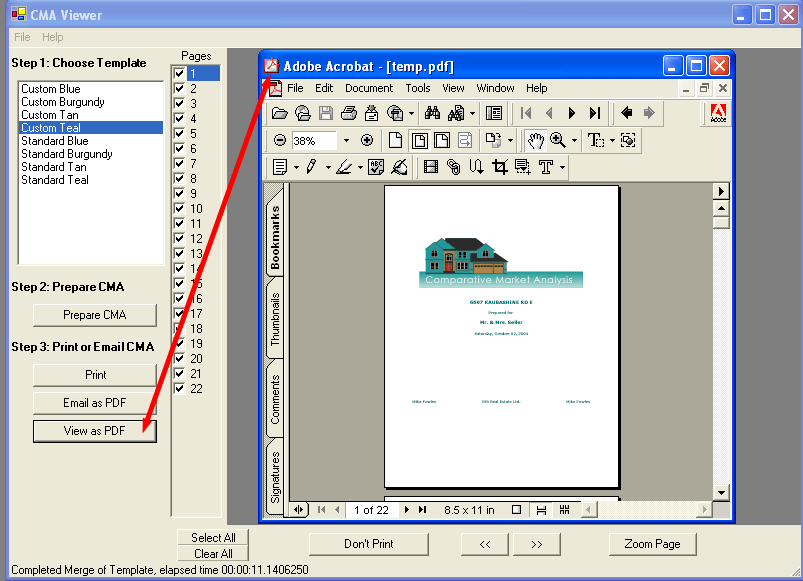Printing - Emailing - View as PDF
After you have clicked the Next button the following CMA Viewer opens ...
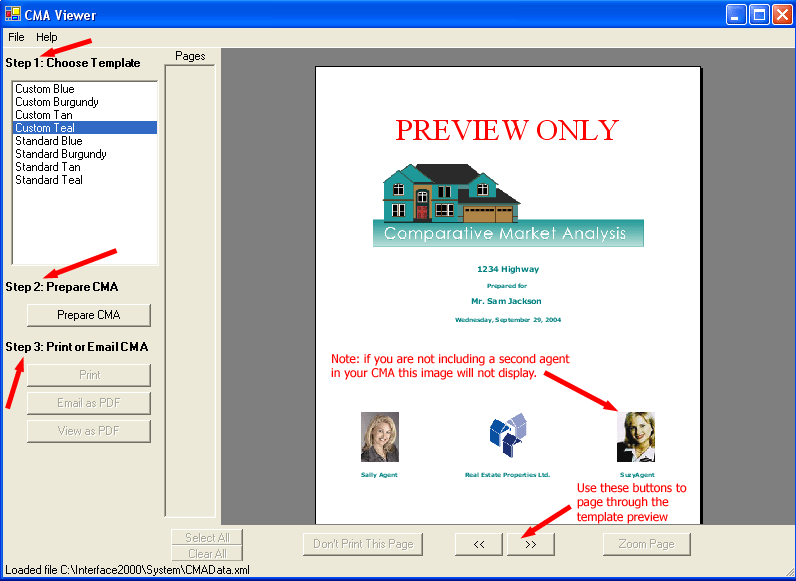
Follow the 3 steps in the CMA Viewer to generate your CMA.
Step 1: Select a template
Note: The difference between the "Standard" and "Custom" templates is the "Custom" templates include additional sample pages where you can more information about you and your company etc. The "Standard" templates can be used without modification.
Step 2: After you have selected a template to use click the "Prepare CMA" button. The CMA will now be processed. Depending on the speed of your computer this may take between 15 and 45 seconds.
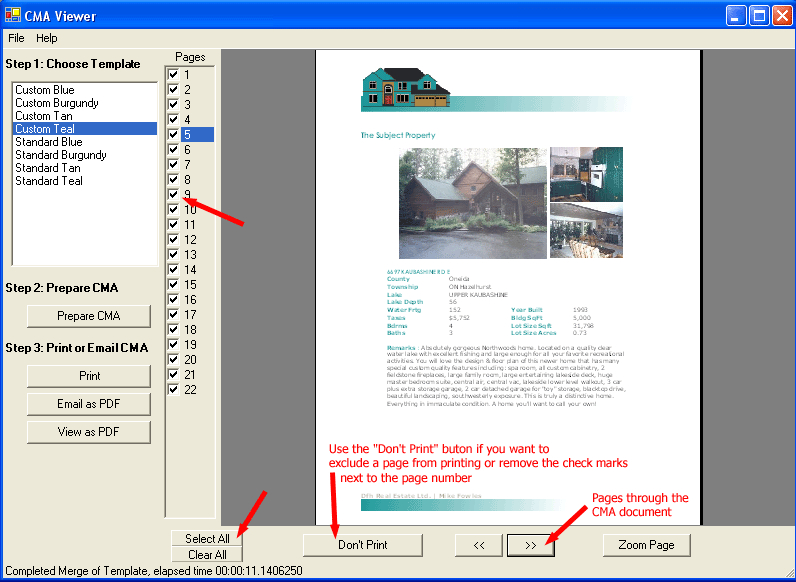
Step 3: You can now "Print" your CMA ...
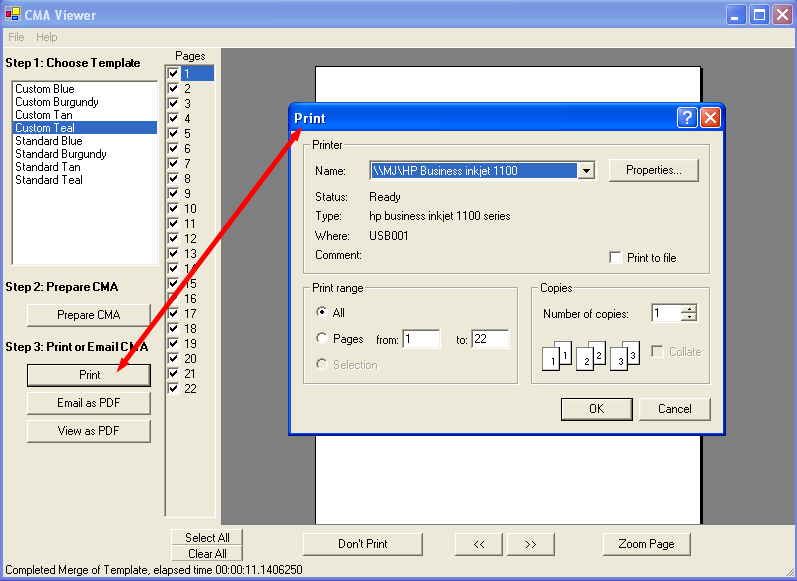
or "Email" your CMA as a PDF attachment ...
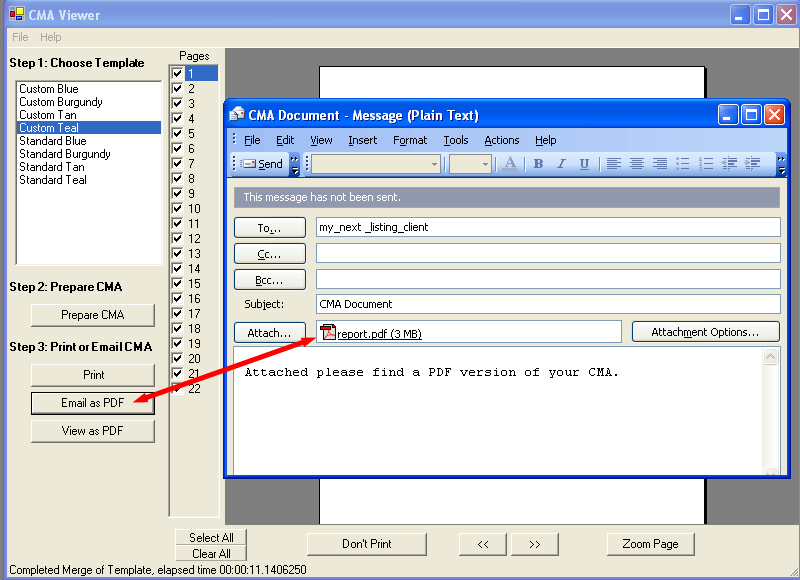
or view the CMA as a PDF file (requires Adobe Reader) ...