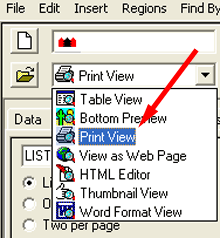
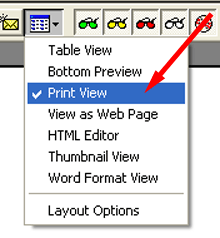
Print View is the view used to format and preview your work before you send it to the printer.
Print View may be selected from three different locations all producing the same result.
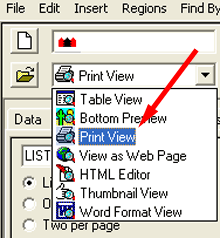 |
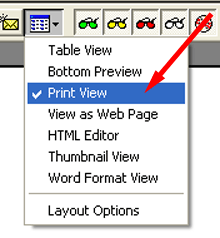 |
|
1 |
2 |
3 |
Your search results in Print View are displayed according to the default view selected on the Layout Tab (see below). In the following example the search results are displayed in a 3 per page format. To change the default view, when Print View is opened, choose from the options below and then click on the Set As Default box. Next, click on the Apply button near the bottom of the Layout Tab to set the default. From this time forward (until you change the default) the selected default format will be displayed when Print View is opened.
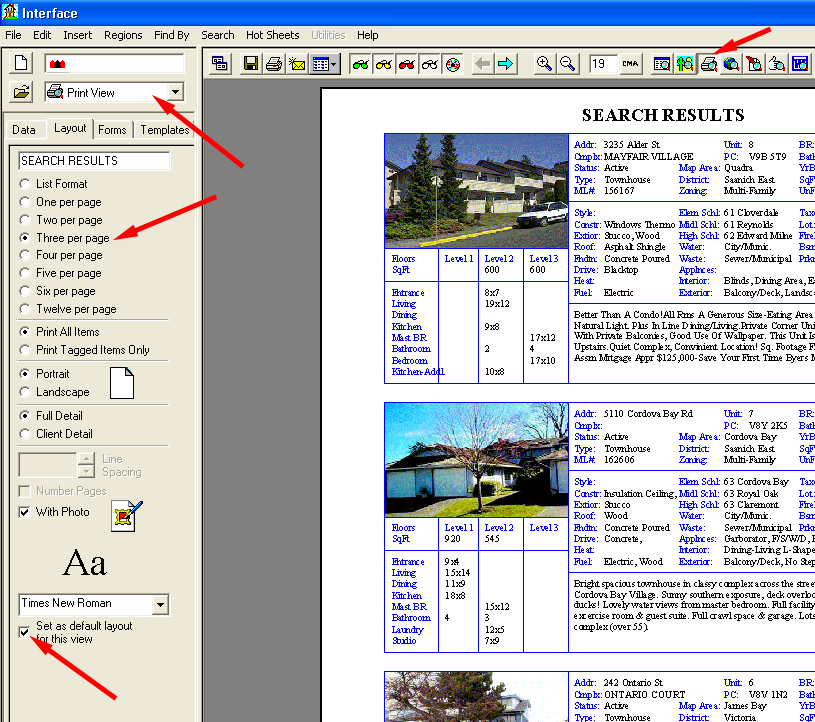
To learn more about printing listings in print view go to Printing
.