Note: In order to use this feature Outlook Express and Outlook must be configured to send mail in HTML format. Click here for the configuration instructions:
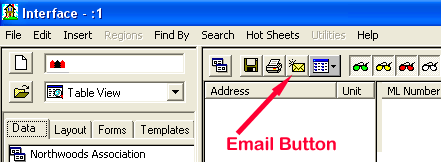
Step 1: Find a listing or listings and view them in Table View.
Step 2: Change your view to View as Web Page
Step 3: From the Layout Tab chose your template
Step
4: Click on the ![]() button
button
The program will open automatically and your template will be embedded into the body of the email message to be sent ...
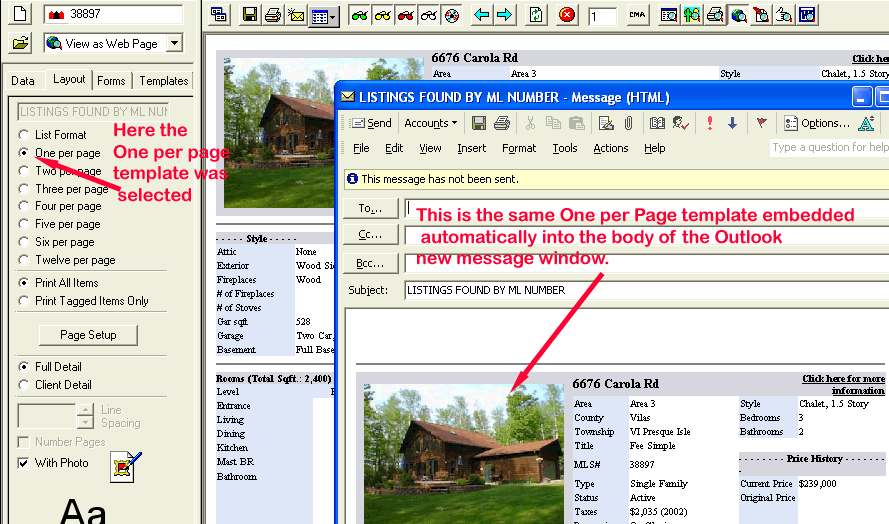
Important
Note: If you click on the
![]() button when you are in any
view
other than "View as Web Page" the embedded email will be
delivered based upon whatever layout format you have set as the
DEFAULT. To learn how to change the default
click
here.
button when you are in any
view
other than "View as Web Page" the embedded email will be
delivered based upon whatever layout format you have set as the
DEFAULT. To learn how to change the default
click
here.
Note: Try sending a few emails to yourself as a test run. If you receive your email and it is not in a WSIWYG (What You See Is What You Get) format then you need to check to see that you have configured your email program correctly.