Internet Explorer is where you go to set your default email program. Open Internet Explorer and click on Tools. Then click on Internet Options ...
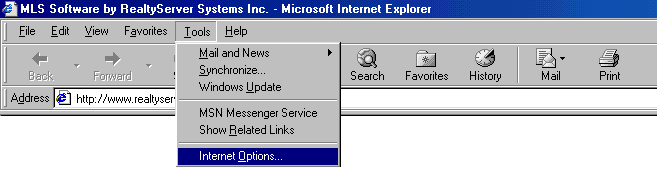
The following dialog box will open:
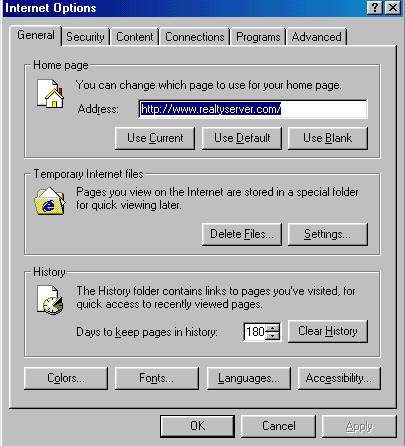
Click on the Programs tab:
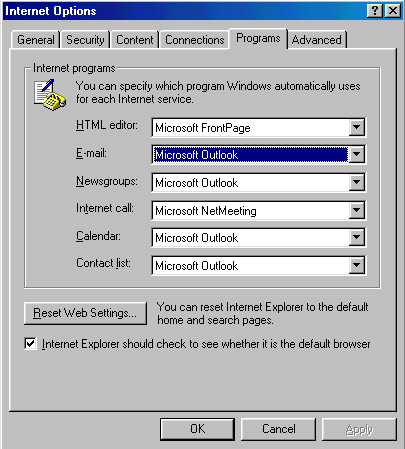
Under Internet programs, E-mail, click on the drop down menu.
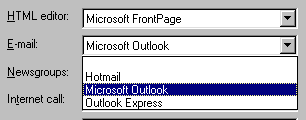
Select either Microsoft outlook or Outlook Express, then click on the OK button.