When you have a list of properties displayed in the right main window and you want to find the corresponding assessment records for each of the listings ...
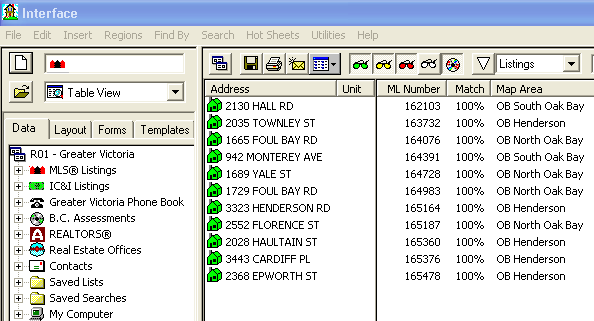
Use the Find By menu ... begin by clicking on Find Assessment By - Listing List ...
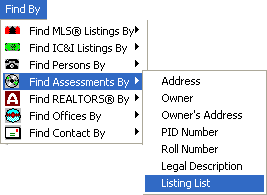
When you click on Listing List the following floating window "ASSESSMENTS FOUND BY LISTING LIST" displays ..
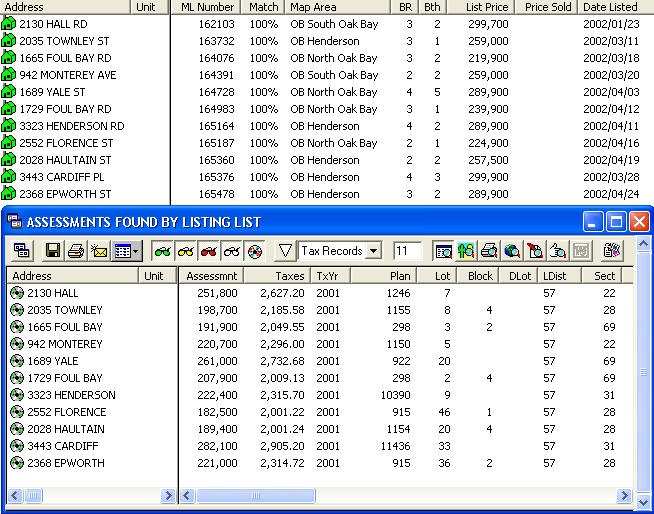
As you can see the floating window contains all the assessment
records for the underlying list of 11 properties in the right main window. To
attach (or move) the assessment records to the right main window and append
these records to the residential listings list, click on the ![]() Attach List button just above the Address column in the floating window.
Attach List button just above the Address column in the floating window.
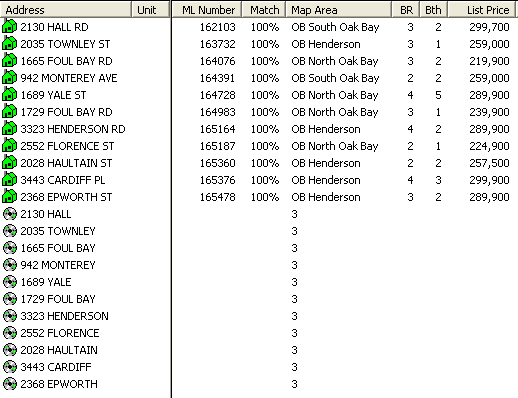
After you click on the ![]() Attach List button, close the floating window by clicking on the
Attach List button, close the floating window by clicking on the ![]() in the upper right hand corner. You will then see the residential listing list
followed immediately by the assessment record list. (See above example). We now
have a mixed record set in the right main window.
in the upper right hand corner. You will then see the residential listing list
followed immediately by the assessment record list. (See above example). We now
have a mixed record set in the right main window.
To sort the Address column in alphabetical order, click on the
![]() column header. The residential and
assessment records have now been sorted alphabetically by address and the
following will be seen in the right main window.
column header. The residential and
assessment records have now been sorted alphabetically by address and the
following will be seen in the right main window.
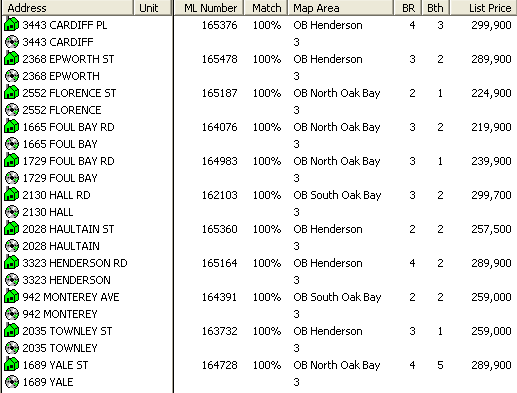
Your can now go to View as Web Page and choose the Two per page or Six per page option from the Layout tab. The following example shows the Assembled list in a Six per page layout.
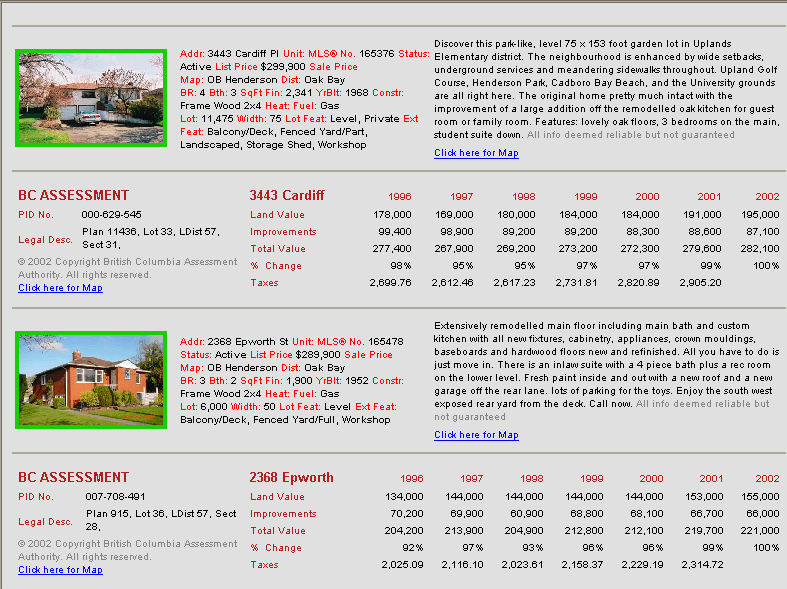
Try the two per page layout. You can email this to a client or print it on your printer.