To change the standard View as Web Page templates as found on the Layout tab click on the radio buttons next to the templates as shown by the red arrow. The selection will appear in the right main window.
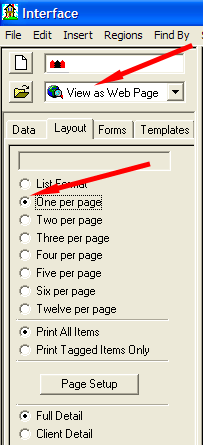
Custom templates in INTERFACE™ can be found under the Templates tab as indicated ...
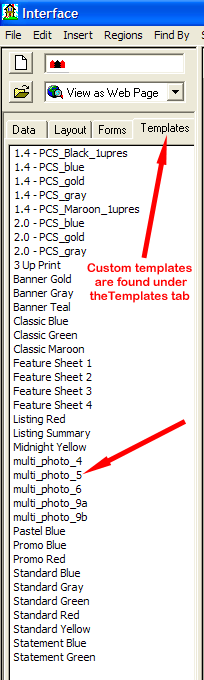
To view the custom templates in the list, click through each one and they will displayed in the right main window as you go.
The following is an example of the multi_photo_5 template ...
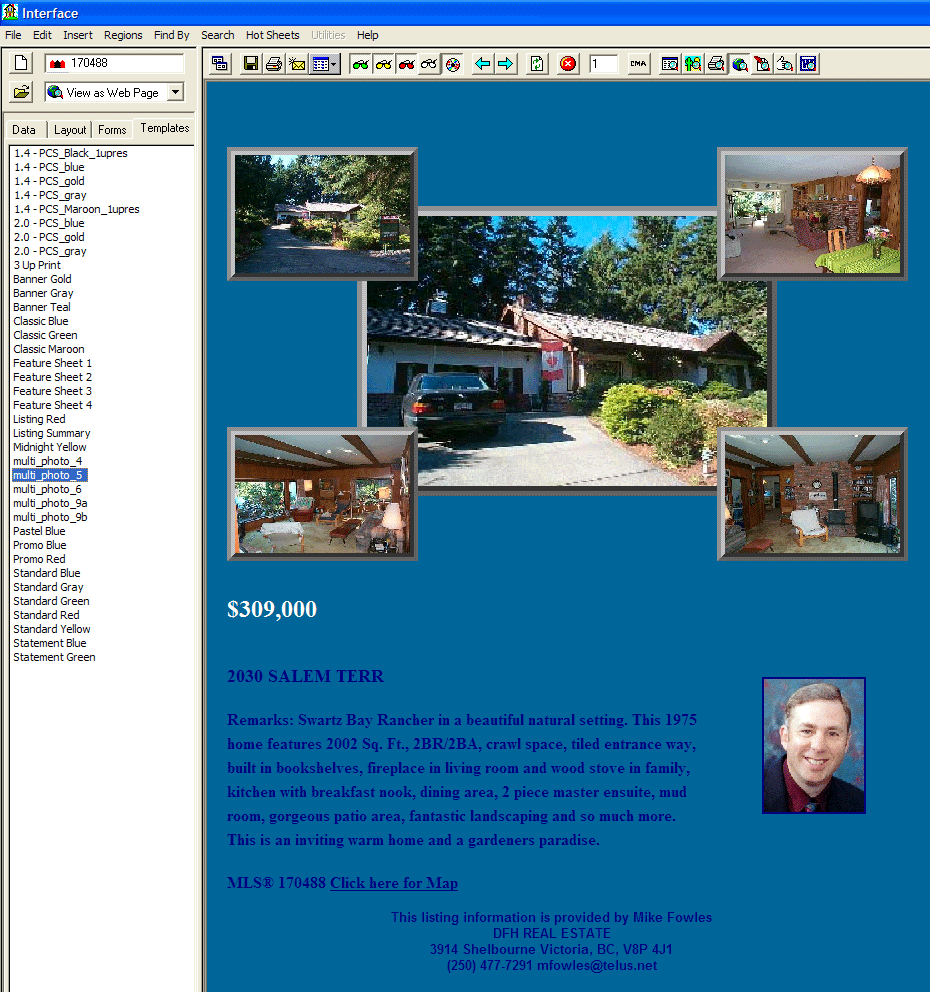
Remember you can modify any template (or create a new one from scratch) and save it to the Interface Saved Items\Web Page Templates folder. The next time you start INTERFACE™ the new template will be listed under the Templates tab.