In this tutorial we will learn how to create an HTML file in INTERFACE™, save it to disk, and then open it in another program like FrontPage 2000.
Step 1: Enter an MLS number or otherwise generate a single record in the right main window. In this example we'll use the quick search box and enter in ML # 135526.
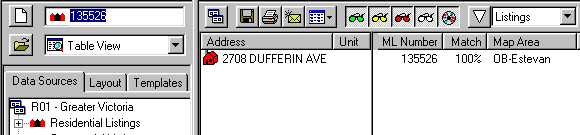
Step 2: Change views to View as web Page and then click on the Layout tab, Select the One per page button.

In the right main window we now have ML # 135526 displayed as a One per page format in view as Web Page.
Step 3: Now we will save this page by clicking on the Save
![]() button. The following window appears:
button. The following window appears:
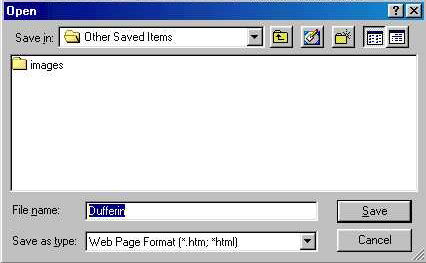
type in a File name and then click the Save button. We'll name this file Dufferin, it will be saved in the Other Saved Items folder under the main folder called Interface saved Items
Step 4: We will now open Microsoft FrontPage 2000 (or any other HTML editing program) and open a file named "Dufferin" which call be located in the Interface Saved Items/Other Saved Items folder.
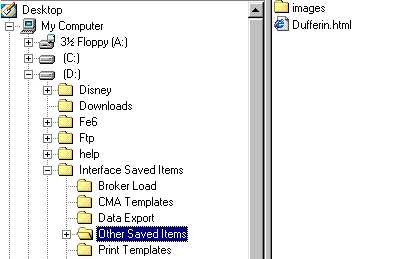
When FrontPage 2000 opens the file you can now edit the page and save your changes under the same name or a different name.