This page explains how to resize Windows.
Some windows are not resizable and those windows cannot be resized. Other windows can be resized. The best example of these resizable windows are the floating windows:
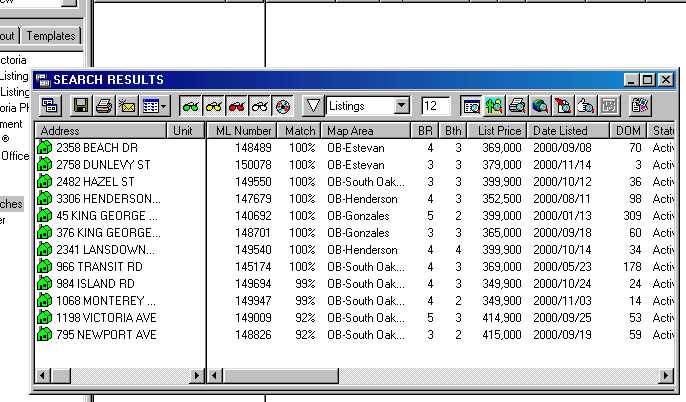
You can resize the windows by making them wider or taller. To do this you move your mouse over the gray window frame. When you do this your mouse cursor will change to arrows - click and hold your left mouse button and drag the window frame to the new desired size.
The main
INTERFACE™ window works like this if you are not in full screen mode. To shift out of
full screen mode click the ![]() button in the top right corner of INTERFACE™. INTERFACE™ will format itself into a
resizable window. To return to full screen mode click the
button in the top right corner of INTERFACE™. INTERFACE™ will format itself into a
resizable window. To return to full screen mode click the
![]() button in the top right corner of INTERFACE™.
button in the top right corner of INTERFACE™.
Note: Floating windows can also be operated in full screen mode as well. Remember when you resize a floating window to full screen mode you cover all other windows up. The CMA window is also resizable.