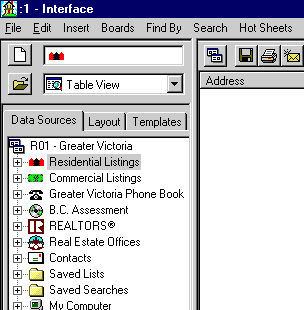
We'll find all the listings that are in the Residential MLS database (regardless of their status) on Plymouth Rd. Type in Plymouth and hit the enter key, the following will pop up:
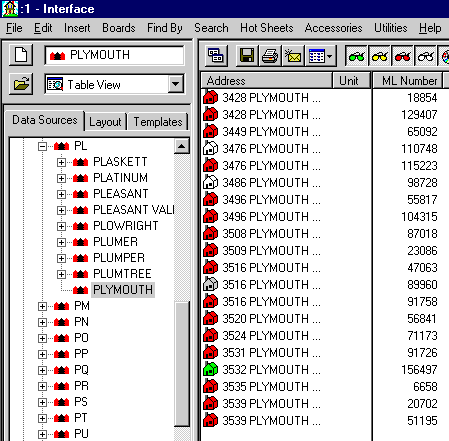
Double Click on the address of choice and the listing record will appear.

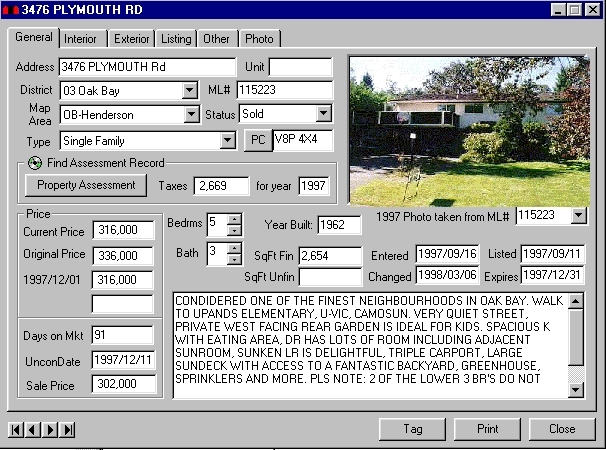
Notes:
You will notice that the listings on Plymouth have little
![]() s beside them. These
s beside them. These
![]() s show both the property type and the
listing status. The following types are in use for Residential Listings;
s show both the property type and the
listing status. The following types are in use for Residential Listings;
|
|
Single Family |
|
|
Condominium/Co-Operative |
|
|
Townhouse |
|
|
Lots/Acreage |
|
|
Manu Home |
|
|
Recreational |
|
|
Duplex |
|
|
Triplex |
The color of the ![]() denotes the
status of the listing. The colors are based on the traffic light. Green on a traffic
light means go and in INTERFACE™ it means Active as in go sell it. Red on a traffic
light means stop and in INTERFACE™ it means Sold as in stop trying to sell it its
already sold. Yellow on the traffic light means that the light was green and now it is
about to turn red. It has the exact same meaning in INTERFACE™, it was green and it is
about to turn red, that is it is now Unconditional. The following colors are in use:
denotes the
status of the listing. The colors are based on the traffic light. Green on a traffic
light means go and in INTERFACE™ it means Active as in go sell it. Red on a traffic
light means stop and in INTERFACE™ it means Sold as in stop trying to sell it its
already sold. Yellow on the traffic light means that the light was green and now it is
about to turn red. It has the exact same meaning in INTERFACE™, it was green and it is
about to turn red, that is it is now Unconditional. The following colors are in use:
| |
Sold |
|
|
Unconditional |
|
|
Active |
|
|
Expired |
|
|
Cancelled |
|
|
Inactive |
|
|
Conditional |
|
|
Purged |
Purged listings are a special category only available in INTERFACE™. It is used to display listings that have been marked for deletion but are not actually deleted from the database, and to display listings that are Active status on the Historical CD but do not exist at all on the hard drive.
In addition special icon styles are used consistently throughout INTERFACE™ to distinguish different kinds of records. The following are in use:
|
|
Residential Listing |
|
|
Commercial Listing |
|
|
Person in Phone Book |
|
|
Assessment |
|
|
Realtor |
|
|
Office within the Victoria Real Estate Board |
|
|
Office within the Vancouver Island Real Estate Board |
Once you have finished with this street search and you are ready to do something else, you can clear the screen by clicking the
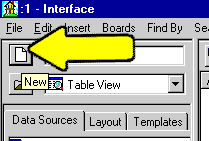
New Button in the top left corner.