INTERFACE™ has the ability to save your search profile so you can easily retrieve it again and run the same search in the future. You can save as many search profiles as you like.
Saved Search Profiles are saved as a file on your hard drive. You should review those subjects and make sure that you understand them before you attempt to master the subject of saving and retrieving searches.
Before you can save your search criteria you will first have to fill it in.
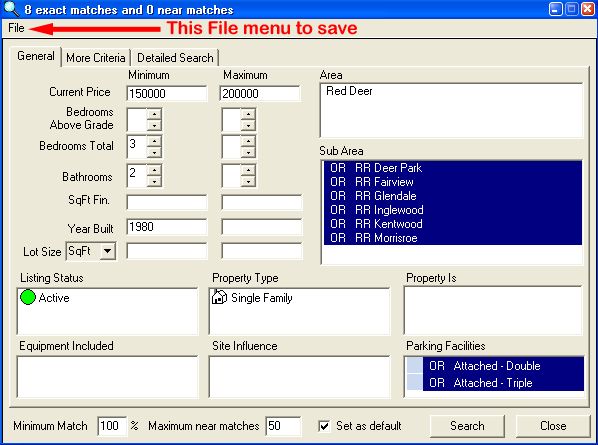
Then click File to open the file menu on the Search Criteria window (as shown by the red arrow) and then click Save As...
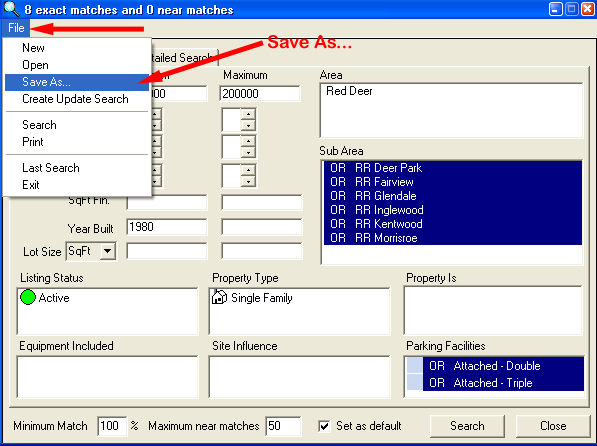
Then the "Save This Search As..." window will appear as follows ...
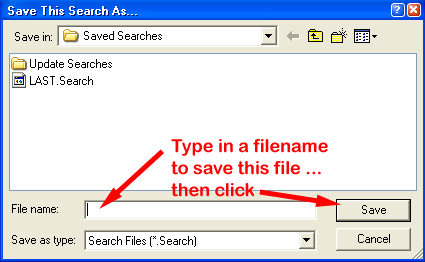
Type in a File name to save this search ... then click the Save button. Do not use the name "LAST.Search" since this is reserved by INTERFACE™ to support the Last Search menu item. INTERFACE™ ends the search profile that it saves with ".Search" when it generates the file names. You can do the same if you like, but it is not mandatory. All saved search profiles are saved in your "Interface_Saved_Items\Saved_Searches" folder.
Once the search profile has been saved you can reopen it again any time you like.