INTERFACE™

CMA "Boilerplate" Using Basic, Standard and Enhanced WAVE style templates
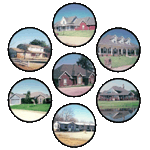
INTERFACE™
| 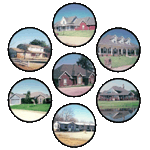 |
This method of creating CMA boilerplate uses templates modified from the WAVE program. Most WAVE users will be familiar with these templates.
Note: Opening PDF files in INTERFACE™ requires Adobe Acrobat Reader to be installed on your computer. Try opening the PDF file. If it does not open download the free Acrobat Reader program version 5 or lower available on the realtyserver web site.
PDF files can be created and saved to the Interface Saved Items\Forms folder. From this folder (with INTERFACE™ open) you can select the template of choice and it will open in the right main window.
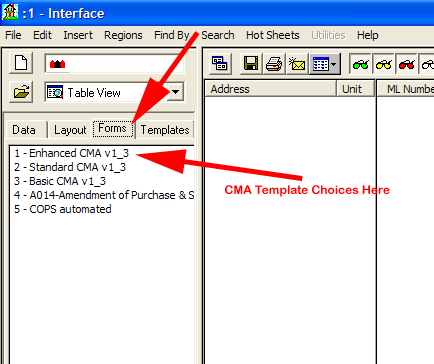
In the above example we will click the Enhanced CMA template as indicated by the red arrow in the above image. The template opens within the INTERFACE™ program using Acrobat Reader as shown below ...
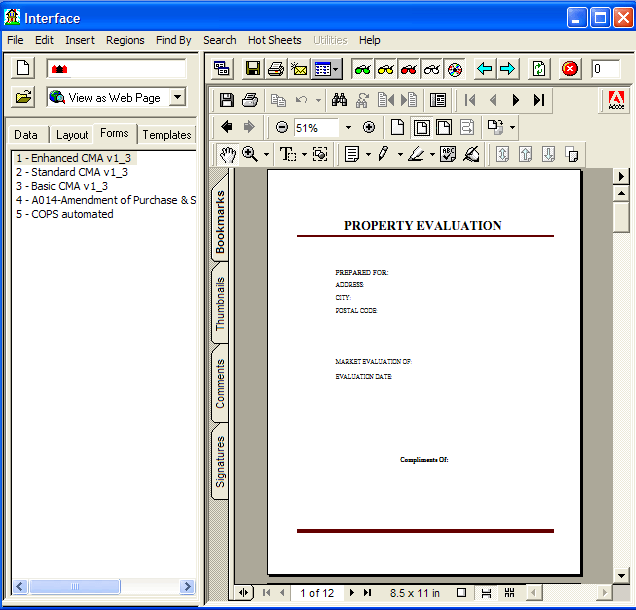
This Property Evaluation document contains "fields" that you can type information into - just like filling out a form. (see below)
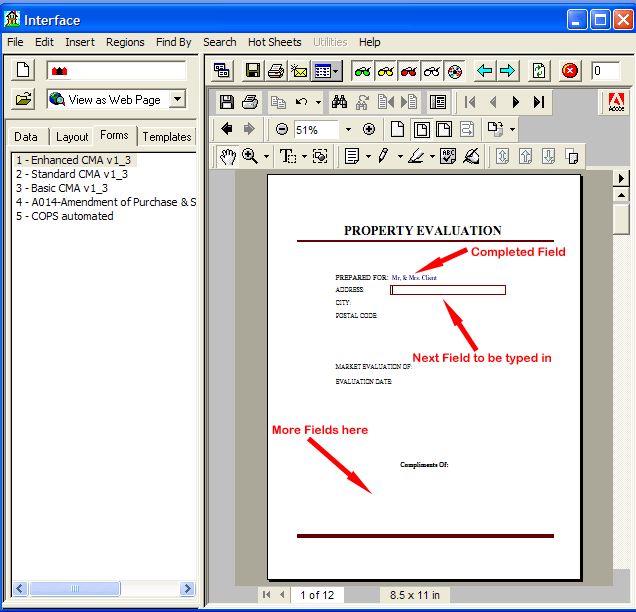
In the above image we are looking at the first of 12 pages in this document. After you have completed page 1 advance to page 2 by using the Adobe page controls. Some pages contain additional fields where you can input information. Some pages have fields that are auto-populated based on the information inputted from previous pages. The following page number 6 indicates 3 fields of data that were auto-populated from the "Compliments Of" fields as they are on page 1 (shown in the above image).
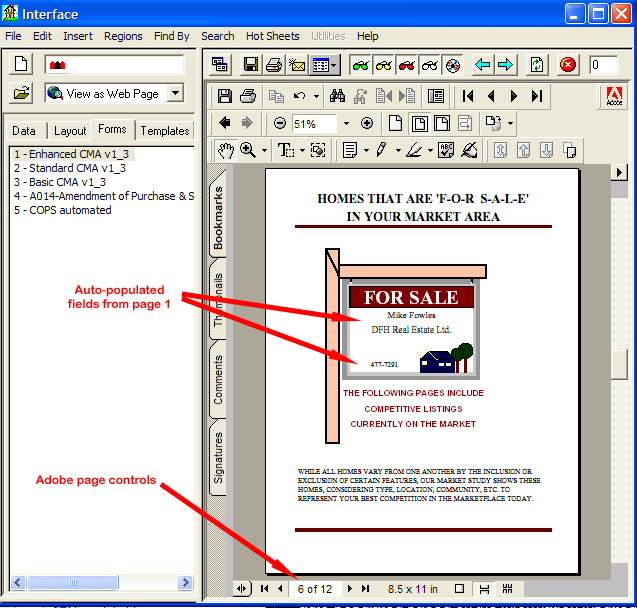
As you go through the 12 boilerplate pages of your CMA document you can select the individual pages you wish to print, select multiple pages or print the entire document. This is a convenient feature when you only want 7 of the 12 pages for your CMA.
The printed "boilerplate" pages can be combined with the data pages from method 1. These pages can be collated together into one complete CMA document.