INTERFACE™

Scrolling Your View in Microsoft Publisher®
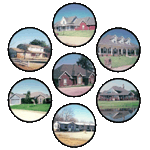
INTERFACE™
| 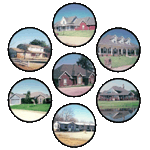 |
This page describes the scroll bars in Microsoft Publisher.
If you zoom in and are no longer be able to see the whole page, you can use the scroll bars to control which part of the page you are looking at. The Vertical Scroll Bar is located along the right edge of your working area and the Horizontal Scroll Bar is located along the bottom edge immediately to the right of the zoom control, as shown below:
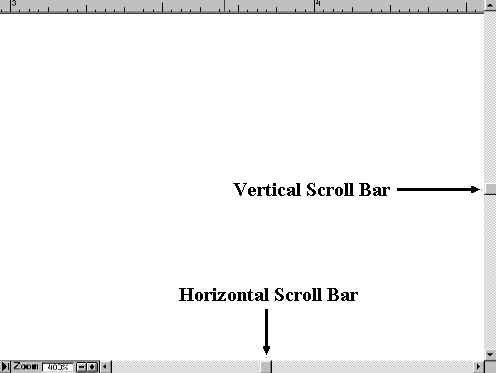
Use the Vertical Scroll Bar to adjust your view up or down and use the Horizontal Scroll Bar to adjust your view left or right. One way to scroll your view is to drag the bar with your mouse.
As you move the vertical scroll bar downward, your view of the page will scroll and you will see the items lower down on the page while the top view of the page will begin to disappear. If you drag the vertical scroll bar downward and then you allow your mouse to wander off of the scroll bar to the left or right before completing the drag operation, when you release the mouse button the scroll bar may snap back to its original location. On the other hand if you are careful to keep the mouse on the scroll bar when you complete the drag operation, the scroll bar will remain in the position were you drop it.
You can also move the vertical scroll bar by clicking the
![]() button at its top or the
button at its top or the
![]() button at its bottom. Each time you click these buttons, the
view will scroll e a small amount. If you click the gray space between the scroll bar and
the
button at its bottom. Each time you click these buttons, the
view will scroll e a small amount. If you click the gray space between the scroll bar and
the ![]() or
or
![]() buttons, the view scrolls a large
amount. Try out these different methods of scrolling your view of the page.
buttons, the view scrolls a large
amount. Try out these different methods of scrolling your view of the page.
If you place your mouse on the
![]() or
or
![]() button and hold the left mouse button down then the view will scroll slowly. Similarly if
you hold the left mouse button down on the gray space between the scroll bar and the
button and hold the left mouse button down then the view will scroll slowly. Similarly if
you hold the left mouse button down on the gray space between the scroll bar and the
![]() or
or
![]() buttons, the view scrolls more quickly.
buttons, the view scrolls more quickly.
The horizontal scroll bar works the same way using the
![]() and
and
![]() buttons to move the view of the page to the left or right.
buttons to move the view of the page to the left or right.
It makes no difference how you scroll the view, and you can use whichever method you find convenient.