INTERFACE™

Find all Agents at an Office

INTERFACE™
|
 |
Once you have found an Office it is a simple matter to find all of the active agents at that office.
Open Pacific Coast - Shelbourne for example:
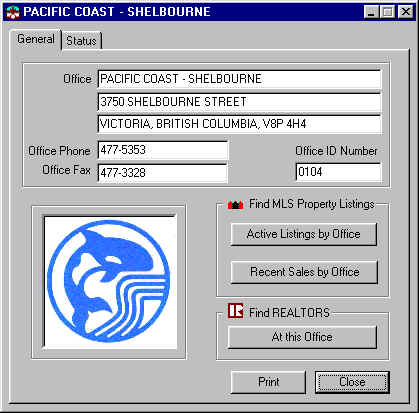
Now in the
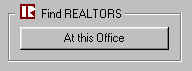 section, click on the
section, click on the
![]() button.
button.
All active agents at this office will open up as a separate list window layered on top of the open office window:
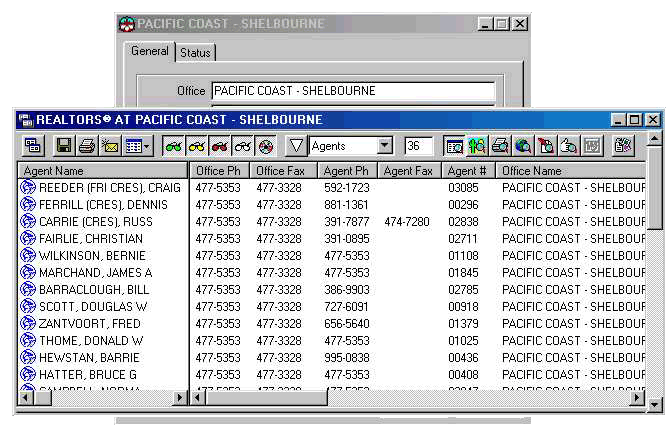
You could in turn open any of the agents found, in the usual way by double clicking them.
All of the open records (listings, assessments, etc.) have buttons in them that connect them to related information.