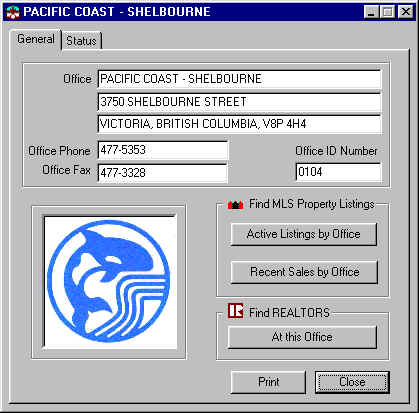INTERFACE™

Find an Office

INTERFACE™
|
 |
This page describes how to Find an Office by its name.
This is very similar to finding a listing by its address.
We will pick Pacific Coast - Shelbourne as our example.
Firstly we need to decide on which database we would like to look in. Our choices are listed in the left window of the two INTERFACE™ split windows, as follows:
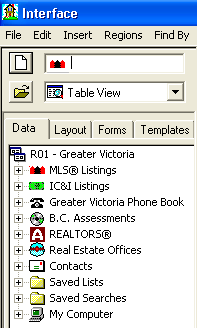
We want to look for Wayne Berthin in
![]() so we click the
so we click the
![]() and open the Realtors database like this:
and open the Realtors database like this:
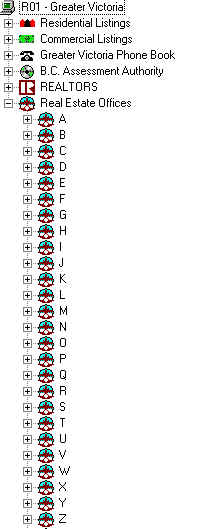
We are looking for pacific Coast so we then click
![]() the beside
the beside
![]() and we get:
and we get:
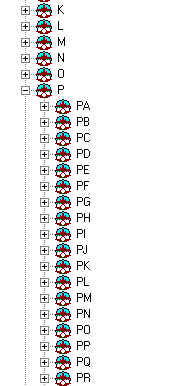
We are looking for Pacific Coast so we then click
![]() the beside
the beside
![]() and all Offices that have names
beginning with PA are displayed alphabetically in the center window:
and all Offices that have names
beginning with PA are displayed alphabetically in the center window:
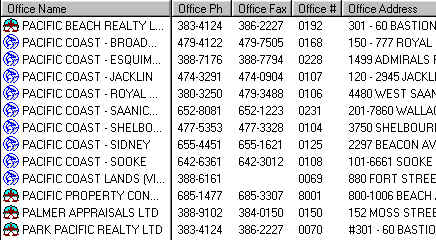
This is the basic means of finding an Office by its name. For those who can type, go to the page on Finding All Listings on a Given Street to learn a faster method of doing this type of search.
You will notice that many of the Offices have a little
![]() s beside them. These
s beside them. These
![]() s show that these are Offices in the
Victoria Real Estate Board. Special icon styles are used consistently throughout Interface
98 to distinguish different kinds of records. The following are in use:
s show that these are Offices in the
Victoria Real Estate Board. Special icon styles are used consistently throughout Interface
98 to distinguish different kinds of records. The following are in use:
|
|
Residential Listing |
|
|
Commercial Listing |
|
|
Person in Phone Book |
|
|
Assessment |
|
|
Realtor |
|
|
Office within the Victoria Real Estate Board |
|
|
Office within the Vancouver Island Real Estate Board |
In some case rather than using the
![]() symbol the company logo has been
used. For example
symbol the company logo has been
used. For example ![]() is used for
Pacific Coast.
is used for
Pacific Coast.
If we now double click
![]() this office will open up as
follows:
this office will open up as
follows: