This page covers the basic procedure involved for finding all related information, once you have already found some information. On this page we use the procedure of finding an Assessment to match the listing already found as our example.
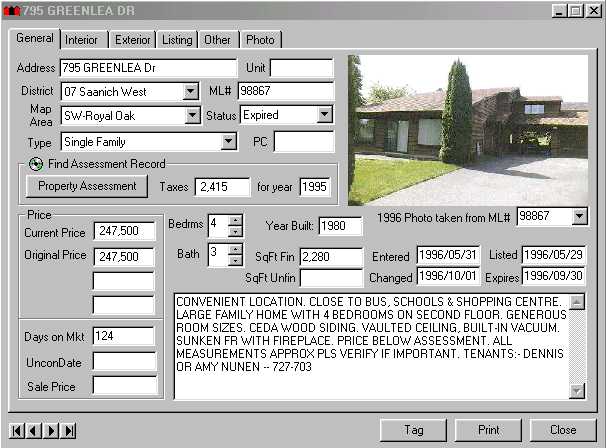
On the open listing you will see the Assessment information presented like this:
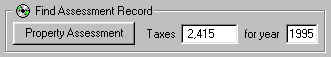
To find the complete assessment record click on the Property Assessment button. The assessment for this property will open up as a separate window layered on top of the listing window:
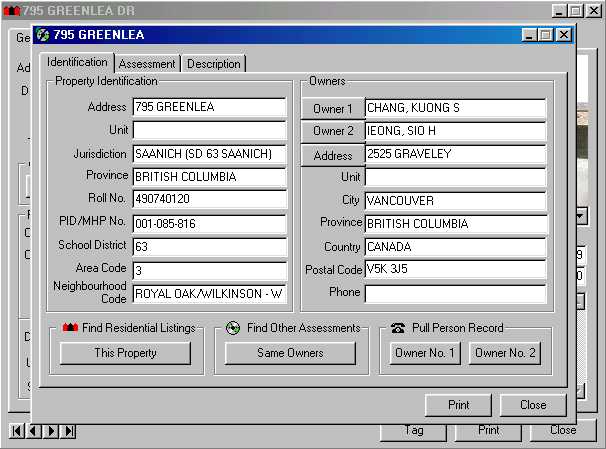
All of the open records (listings, assessments, etc.) have buttons in them that connect them to related information.