This page describes how to find the listings agent's record from an open listing.
To work through this example, find and open a listing:
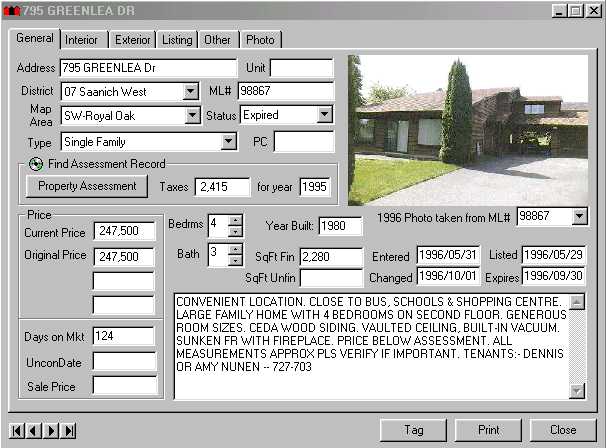
The open listing has tabs:
Clicking on the Listing tab:
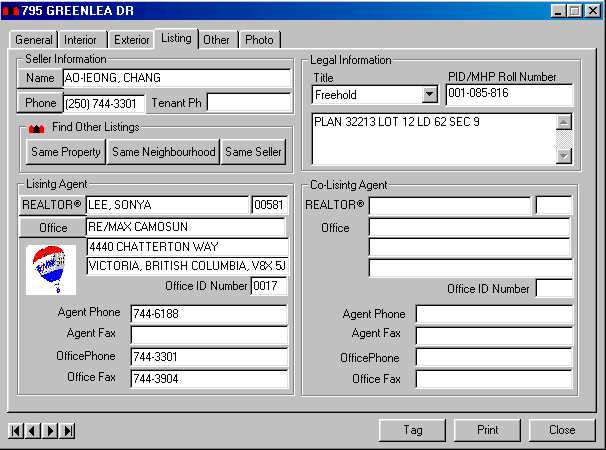
Then in the Listiing Agent section, click on the REALTOR button.
The agent's record will open up as a separate window layered on top of the open listing window:

You could then in turn find information about Sonya's office, for example, by clicking on the Office button.
All of the open records (listings, assessments, etc.) have buttons in them that connect them to related information.