Sometime you may have found a property Assessment and you may wish to see all listings of that property. This could be used to find a photo of the property, for example.
To find all listings for a given assessment first find an assessment and open it:
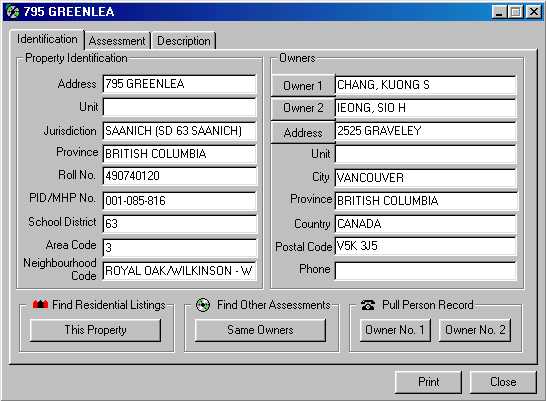
Then in the Find Residential Listings section, click the This Property button.
All listings for this property will open up as a separate list window layered on top of the open assessment window:
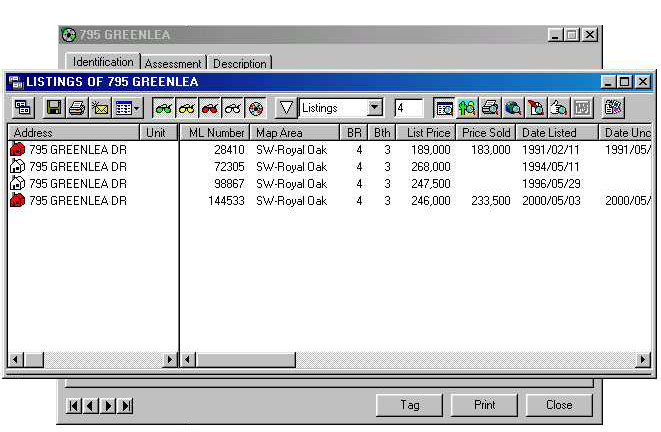
You could in turn open any of the listings found, in the usual way by double clicking them.
All of the open records (listings, assessments, etc.) have buttons in them that connect them to related information.