The listing has a space to record the phone number of the seller. It is easy in INTERFACE™ to check to see if the phone number in the listing may be relied upon. This page explains how.
To work through this example, find ML# 81647 and open the listing:
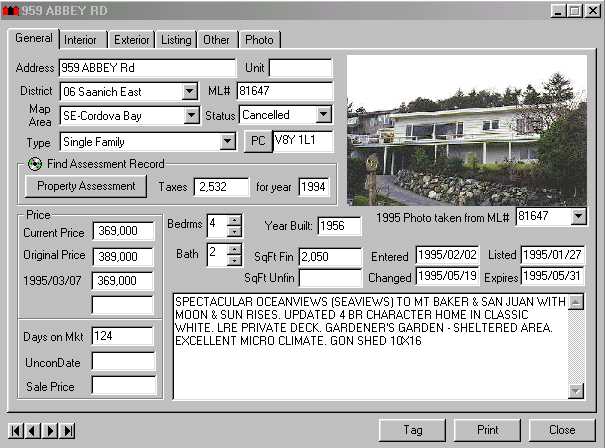
The open listing has tabs:
Clicking on the Listing tab:
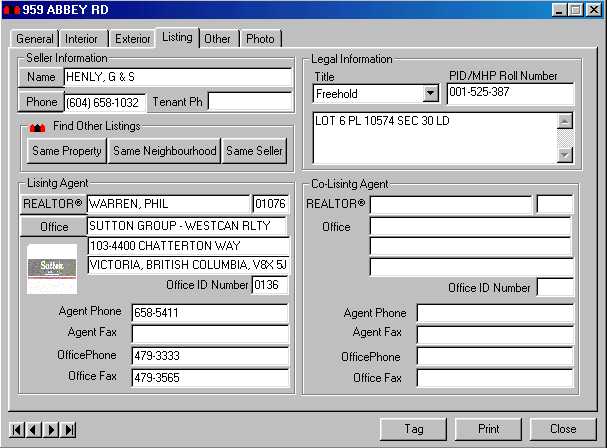
Click on the Phone button beside the Seller's Phone number (604) 658-1032.
All entries in the phone book with this phone number will open up as a separate list window layered on top of the open listing window:
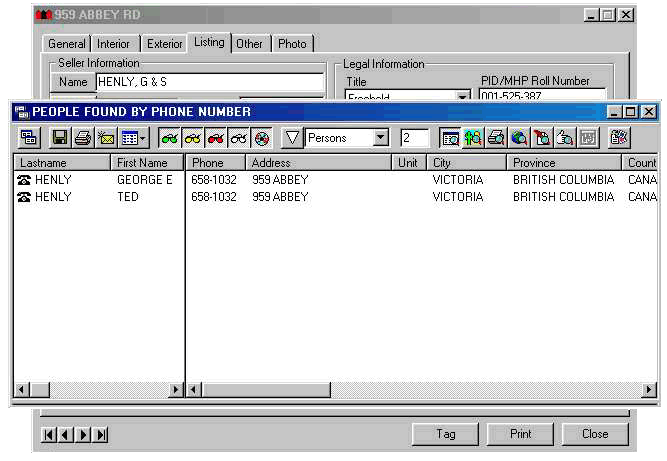
In this case, based on the names and address found for this phone number, we could conclude that the Seller's phone number recorded on the listing is correct. This is not always the case. Try ML#119105.
All of the open records (listings, assessments, etc.) have buttons in them that connect them to related information.