Click on the Hot Sheets button then click on the date you want to view. In this case we have selected Monday, December 16, 2002.
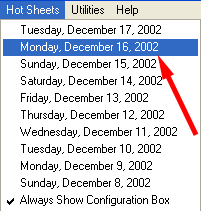
When we click on Monday, December 16, 2002 the following window displays ...
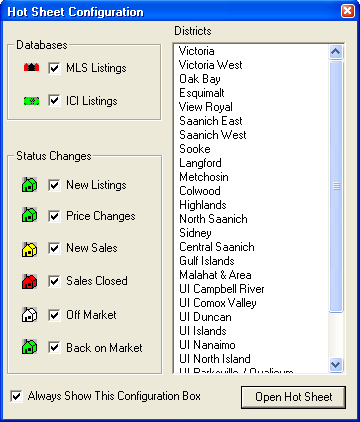
From this Hot Sheet Configuration Window the end-user has the opportunity to select the Database, Status Changes and Districts defaults for the Hot Sheet.
To select the Database select the appropriate check box. In this example we only want our Hot Sheet to display the MLS Listings ...
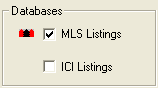
To select the Status Changes select the appropriate check boxes. In this example we only want our Hot Sheet to display the New Listings, New Sales and Sales Closed ...
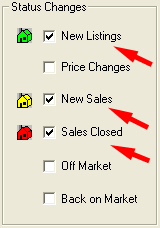
To select the Districts to be included in your Hot Sheet click on the "white area" as shown
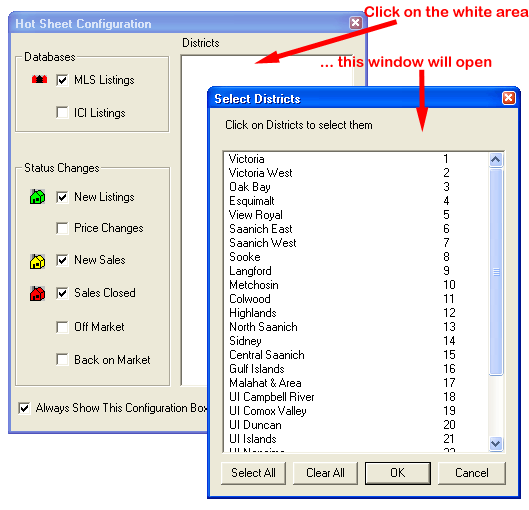
and then select the Districts as they are displayed in the "Select Districts" window. In the following example we have slected Victoria, Oak Bay, Saanich East, Saanich West and Central Saanich.
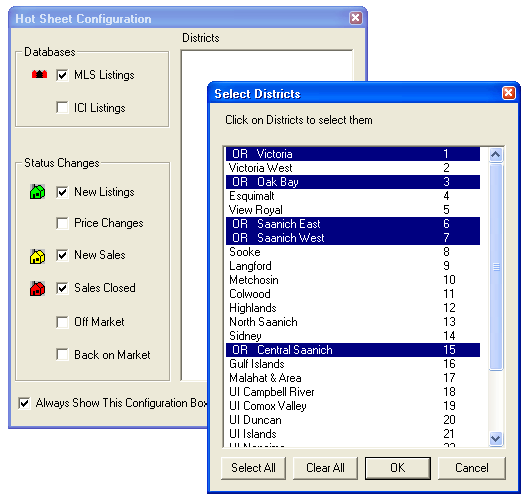
Click the OK button to view the Hot Sheet as shown below ...
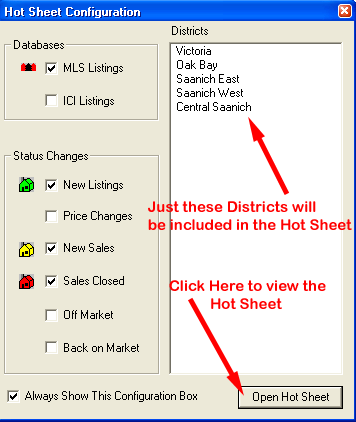
The Hot Sheet for Monday, December 16, 2002 will display as shown ...
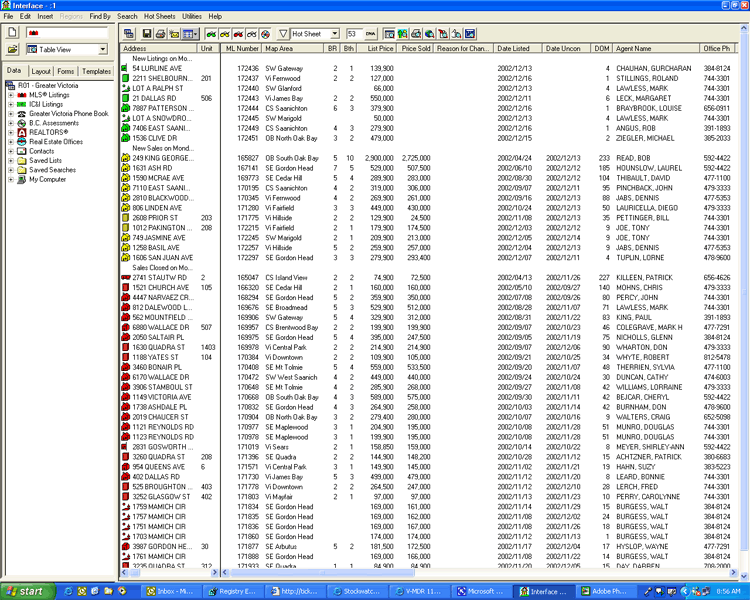
This list can be sorted like any other list by clicking on the Column Header. You can also re-arrange the columns and insert columns.