INTERFACE™

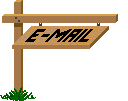
INTERFACE™
| 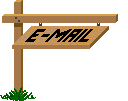 |
Important note to INTERFACE™ end-users: The Email Button
Note: For users of Outlook Express please ensure that you have the "Send pictures with messages" selected. Open Outlook Express > go to Tools > Options > Send tab > HTML Settings (mail sending format) > and put a tick in the "Send pictures with messages" box. For other email programs, if the Email Button
|
|
There are two possible ways of sending listings by email:
*The Embedded method is the preferred methodology for email as no attachment is associated with your email. This ensures the recipient will have no concerns about the email received. Attachments sometimes contain viruses.
|