INTERFACE™

How to run several programs at once
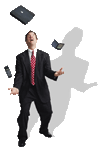
INTERFACE™
| 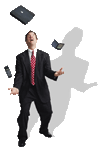 |
This page explains the Windows multitasking environment.
Multitasking means doing more than one task at the same time. Windows is referred to as a multitasking system because it allows the users to run several programs at once. Sometimes these additional programs are utilities that run in the background, largely unnoticed by the user. Other times the user deliberately starts several programs.
Multitasking enables you to make more complete and effective use of your computer's resources, get more done in the same amount of time, and use the combined features of more than one program to facilitate what you would like to get done.
Have you ever said "I can't listen to two people at once". It is pretty hard. It is also hard to say talk on the phone while you are reading a book. This is multitasking and humans are not too good at it. Computers seem to handle it with ease. I say "seem" because a computer cannot really do it either. What a computer can do is switch back and forth between tasks really fast. So if you download a file off the Internet while you are typing a letter, the computer takes these two tasks and creates time slices. It looks at what is going on with the download for say 1/100th of a second and processes that, and then it looks at what you have typed in the last 1/100th of a second and processes that, then it goes back to the download for the next 1/100th of a second, and so on.
If you start running many, many programs at once you will begin to slow down your computer's response to any given task as it may have to go through a number of time slices to get back to the original task. If you simply open a lot of programs but they are all sitting there idle, not doing anything, then less of a slow down will tend to occur. When you run more than one task at the same time the Windows operating system will prioritize the tasks, and the one running in the foreground gets a higher priority, hence it receives more time slices and will complete faster.
In Windows you can start as many programs as you like. You can see which programs are running at any given time and you can switch between them. You can move data from one program to another if the programs know how to communicate with each other. Thus you can for example find a listing in INTERFACE™ and then move the listing to Outlook Express and Email it. These are all features of multitasking.