To start this to tutorial make a Copy of LAST.Search. You should then have the following window in front of you:
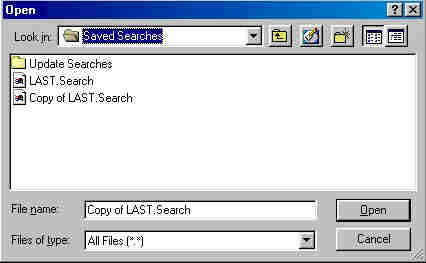
Click on Copy of LAST. Search so it is highlighted and then press the Delete key on your keyboard.
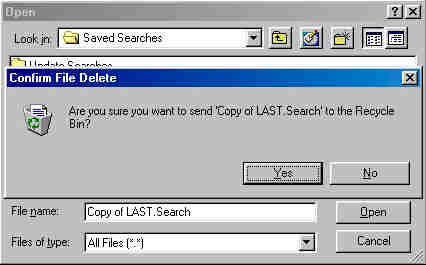
A Confirm File Delete window will appear on top of the File Open Window. And you will click the Yes button. This will delete the file. It does not actually remove the file from your hard drive, it only sends it to the Recycle Bin.
If you press shift+del the file will be deleted and not sent to the Recycle Bin.