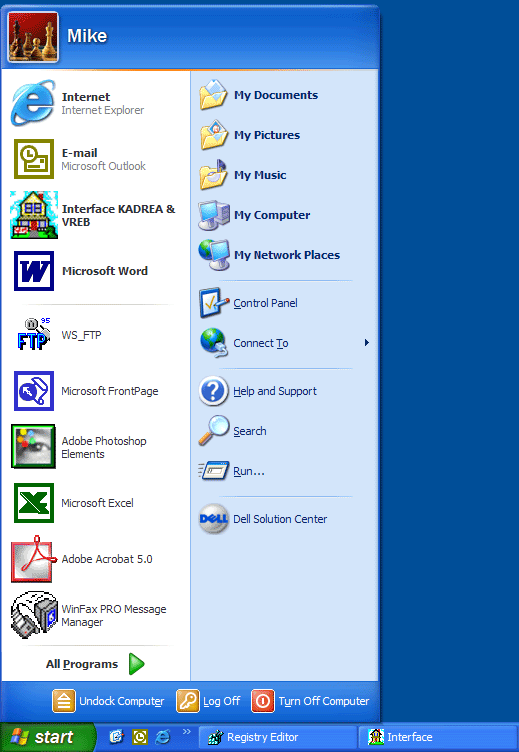This page describes the use of the "Windows key" on the keyboard.
The Windows ® key was introduced to the computer keyboard in 1995.
Pressing that key corresponds to clicking the Windows ® ![]() button on the Windows Taskbar. It is sometimes
impossible to click the start button if is not visible
or if the mouse cursor is not visible (for example if
a DOS program is running in full screen mode). In these situations the Windows
key can be used as an alternative. Pressing the Ctrl and Escape key at the same
time (Ctrl+Esc) corresponds to clicking the Windows
Start button. This displays the Windows Start menu and restores your desktop
to the foreground. The start menu looks like this:
button on the Windows Taskbar. It is sometimes
impossible to click the start button if is not visible
or if the mouse cursor is not visible (for example if
a DOS program is running in full screen mode). In these situations the Windows
key can be used as an alternative. Pressing the Ctrl and Escape key at the same
time (Ctrl+Esc) corresponds to clicking the Windows
Start button. This displays the Windows Start menu and restores your desktop
to the foreground. The start menu looks like this: