This page describes how to retrieve column arrangements that have been saved to immediately change the columns to the form of the saved arrangement.
Columns arrangements are retrieved from a drop down list
beside the ![]() button. To change
column arrangements to an arrangement that has been previously saved open the drop down
list by clicking the
button. To change
column arrangements to an arrangement that has been previously saved open the drop down
list by clicking the
![]() to its right.
to its right.

If necessary scroll the list to find the column arrangement you want. Then click on it. The columns will be changed.
At any given time the current column arrangement name is displayed in the drop down
list in the center list window's toolbar. For example it is displayed as
![]() in the toolbar below:
in the toolbar below:
Column arrangements can also be selected from the Layout tab when in Table View mode.
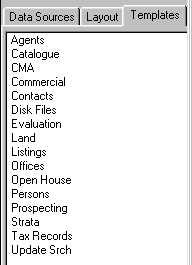
Click through the above list and observe the changes in the right main window.