Whenever you have a list of records in the right main window and you want to selectively tag the items holding down the Ctrl key and then clicking the items you wish to tag is a s simple as it sounds.
In this example we have a number of active listings in the right main window, like this:
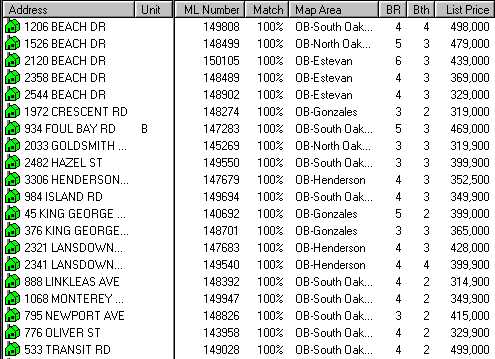
Now hold down the Ctrl key and select a number of properties in the list.
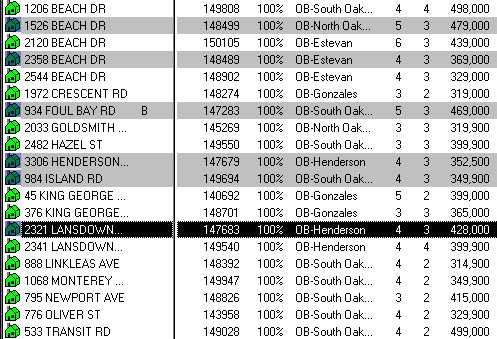
Now you can choose to delete the tagged items or untagged items. For more information on Deleting Rows click here.
You can also tag items in a list and then print only those tagged items. For more information on Printing only Certain Items click here.