In this example we'll Block Tag a number of items in a list all at one time. The following shows a number of active listings in the right main window.
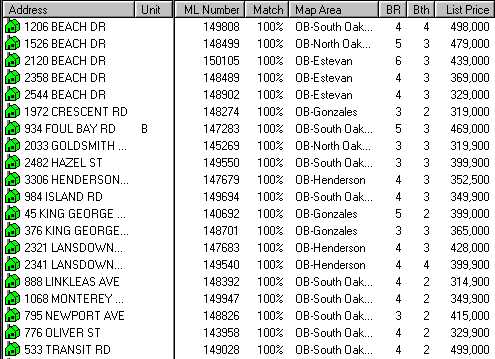
To tag all listings from (and including) 934 Foul Bay Rd. through to (and including) 888 Linkleas Ave., begin by clicking on 934 Foul Bay rd. to highlight it, like this:
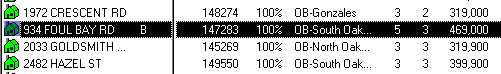
Next hold down the Shift key and then click on 888 Linkleas Ave.
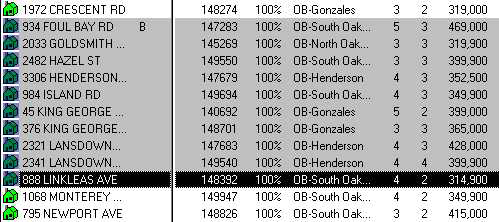
All listings between will also be tagged, like the example above.
Now you can choose to delete the tagged items or untagged items. For more information on Deleting Rows click here.
You can also tag items in a list and then print only those tagged items. For more information on Printing only Certain Items click here.