INTERFACE™

Retrieve a Saved List
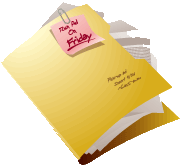
INTERFACE™
|
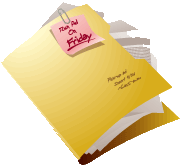 |
When you save something on the computer, you create a file on your hard drive. The most difficult thing about saving anything on a computer is not the saving itself, rather it is understanding where (on your hard drive) you are creating the file, so when you go back to find it again you know where to look. Many new users have explained to me that they are sure that they saved it, but now they cannot seem to get it back. Naturally I ask them if they know where they saved it. If they say Huh, I know we are in trouble. Until you understand the folder structure on your hard drive you won't have any real idea where you are saving things, so if you feel unsure refer back to this page.
All saved lists are to saved in your "Interface_Saved_Items\Saved Lists folder. For your convenience Interface 2000 displays the Saved Lists folder under your Data Sources tab in the left window.

Click on the + sign beside the Saved Lists folder and the contents will be displayed.
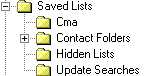
Now click on the any of the yellow folders and the contents will be displayed in the right main window.
To view the files in the Saved Lists folder click on the yellow folder icon to the left of the Saved Lists.
The contents are displayed in the right main window, like this:
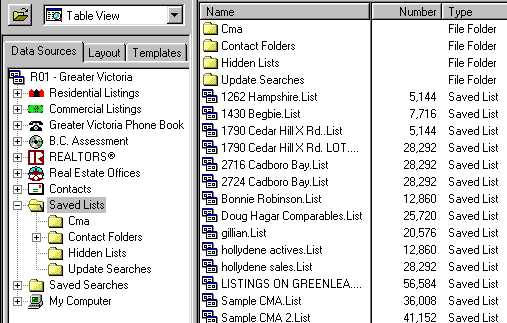
To open a file double click on it.