INTERFACE™

Using Microsoft Publisher® to Modify Your CMA
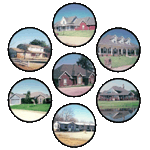
INTERFACE™
| 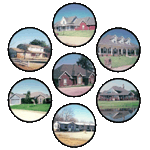 |
| This tutorial explains how to you can use Microsoft Publisher® to modify and customize the CMA which INTERFACE™ creates automatically. This is a description of how to use Microsoft Publisher, and not INTERFACE™. Users should refer to their documentation that came with Publisher and Publisher's Help for more information. This description has been setup for Microsoft Publisher v 2.0 (© 1993). Later versions of Publisher look and work a little differently. |
|
Begin this section by merging a CMA. Then review the following sections to learn the basics of using Microsoft Publisher®.
|
| Before you print your CMA you should go through each page.
On each page you can either leave the page exactly as it is, modify it in any way you
like, or delete it entirely. Although there is practically no limit to what you can do to
customize each CMA that INTERFACE™ creates for you, you may find that your time can be
more usefully spent on other things and changes are best kept to the minimum necessary.
* Note: A CMA Template created in Publisher 2000 for use with Publisher 2002 works just fine, however, it is NOT possible to modify (edit) your Publisher 2000 template in Publisher 2002 and then save it as a Publisher 2002 file. Microsoft® saves the Publisher 2002 files in a different format that is not compatible with way the photo sizes are generated and the template will not merge correctly. Make any required changes to your Publisher 2000 CMA template in Publisher 2000. |