INTERFACE™

Save the Contents of a List
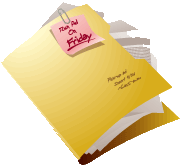
INTERFACE™
|
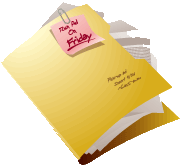 |
This page described how to save a list.
Saved Lists are saved as a file on your hard drive. You should review these subjects and make sure that you understand them before you attempt to master the subject of saving and retrieving lists.
When you save a list all of the rows in the list are saved. The column arrangement used for the list is also saved and if it is a floating list the location of the floating window on the screen is also saved. The format used is a binary code and the saved lists can only be opened (decoded) by INTERFACE™. Anyone requiring details of this format is welcome to contact me by email at support@realtyserver.com
The way you save a list depends on whether it is a fixed list displayed in the right main window of INTERFACE™ or a floating list.
FIXED LIST:
To save a fixed list click ![]() to
open the File menu and move your mouse down to the word
to
open the File menu and move your mouse down to the word
![]()
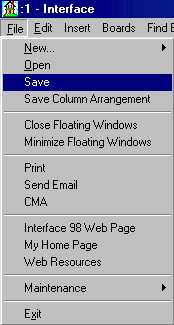
At this point you will notice that there are many things that can be saved by
INTERFACE™. Click on Save, then the
![]() window will appear and
it will look like this.
window will appear and
it will look like this.
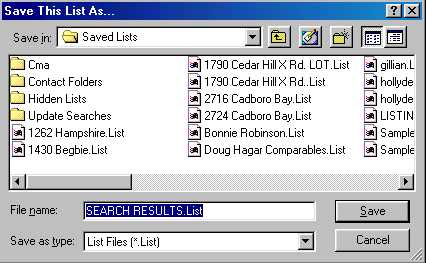
Beside ![]() you will see a white
box with a highlighted file name in it. In the above example INTERFACE™ is suggesting
SEARCH RESULTS.List as an appropriate file name. We can
accept the file name and simply click
you will see a white
box with a highlighted file name in it. In the above example INTERFACE™ is suggesting
SEARCH RESULTS.List as an appropriate file name. We can
accept the file name and simply click
![]() or we can type a new file name and then click
or we can type a new file name and then click
![]() . If we type a new file name it is not
necessary to delete the one already there, because it is highlighted
and therefore it will disappear as soon as you start to type. If this is to be a new saved
list then the File name must be different from the names of all other saved lists or
folders shown in your
. If we type a new file name it is not
necessary to delete the one already there, because it is highlighted
and therefore it will disappear as soon as you start to type. If this is to be a new saved
list then the File name must be different from the names of all other saved lists or
folders shown in your
![]() window.
On the other hand if you are changing an existing saved list then the name must be the
same as the name already used for that list. INTERFACE™ ends the lists that it saves with
".List" when it generates the file names. You can do the same if you like, but
it is not mandatory (other than for Update Searches).
All saved lists are saved in your "Interface_Saved_Items\Saved_Lists" folder. If the saved
lists are special types of lists they are stored in either the "Cma" or in the
"Update_Searches" sub-folders of the
"Interface_Saved_Items\Saved_Lists" folder according to their special type.
window.
On the other hand if you are changing an existing saved list then the name must be the
same as the name already used for that list. INTERFACE™ ends the lists that it saves with
".List" when it generates the file names. You can do the same if you like, but
it is not mandatory (other than for Update Searches).
All saved lists are saved in your "Interface_Saved_Items\Saved_Lists" folder. If the saved
lists are special types of lists they are stored in either the "Cma" or in the
"Update_Searches" sub-folders of the
"Interface_Saved_Items\Saved_Lists" folder according to their special type.
FLOATING LIST:
If you want to save a floating list such as the list of all agents at Pacific Coast - Shelbourne
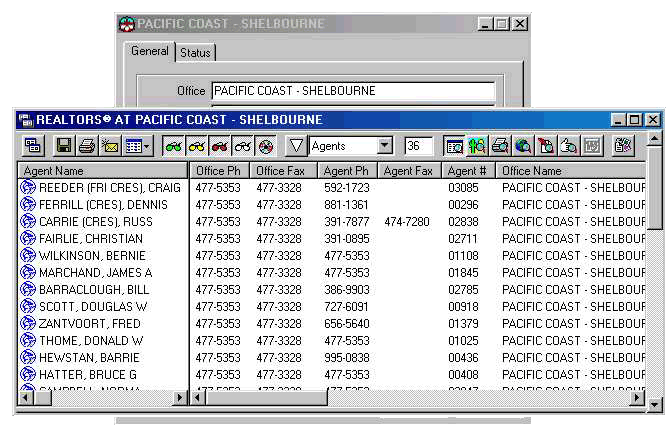
then the procedure is slightly different. Instead of
opening the ![]() menu you click the
menu you click the
![]() button on
the floating list window. This brings up the
button on
the floating list window. This brings up the
![]() window automatically and from there the procedure is the same as above.
window automatically and from there the procedure is the same as above.
If the floating window is a CMA window,
INTERFACE™ automatically opens your "Interface_Saved_Items\Saved_Lists\Cma" folder.