INTERFACE™

Creating a New Search Profile

INTERFACE™
|
 |
Steps to adding a prospect to your Update Search set:
| Before you
start ... This page describes how to create a search profile for a Prospective Buyer. You should read the overview on update searching before you read this page to familiarize yourself with the following:
|
|
| 1) the file and folder structure on your hard drive so you know where things are being saved, | |
| 2) how to save a search profile | |
| 3) how to save a list. | |
In the following example we will create a search profile for new client, Mr. Roy Tucker, who is looking for a Single Family Residence for him and his family.
STEP 1: Open a new MLS® Search window by clicking on the following search:
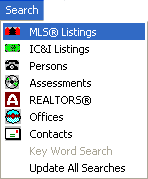
Fill in the search criteria as you would for any search ...
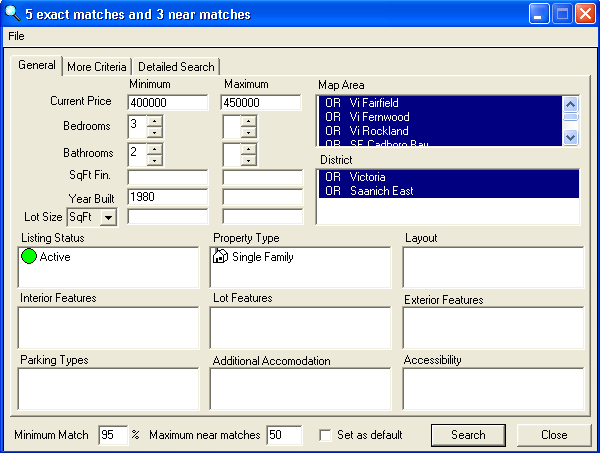
STEP 2: Once the search criteria has been entered the next step is to "Create the Update Search". Click on the File menu (in the search criteria window) and select the following:
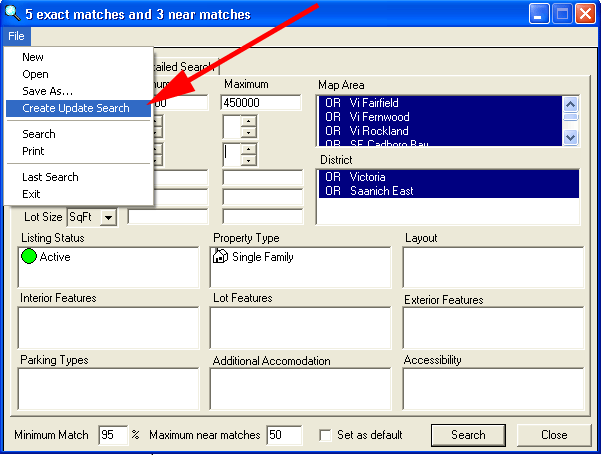
The following window will open ...
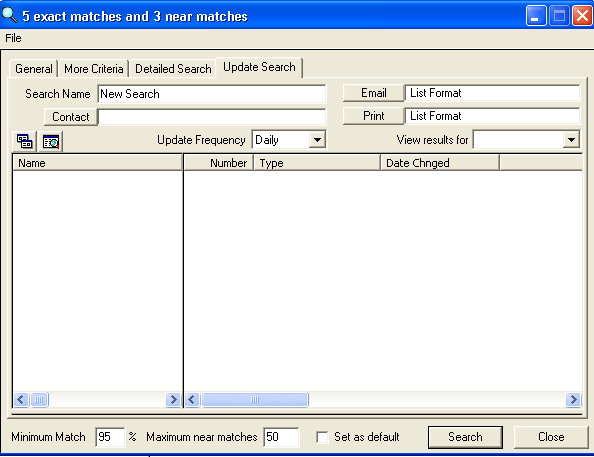
STEP 3: Enter a Search Name in the white space that says "New Search"
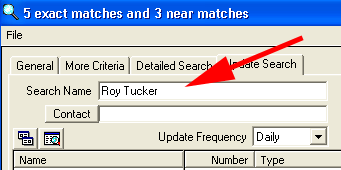
At this time if you want to enter in Contact information for
Roy Tucker click on the
![]() button.
button.
The contact window will open ...
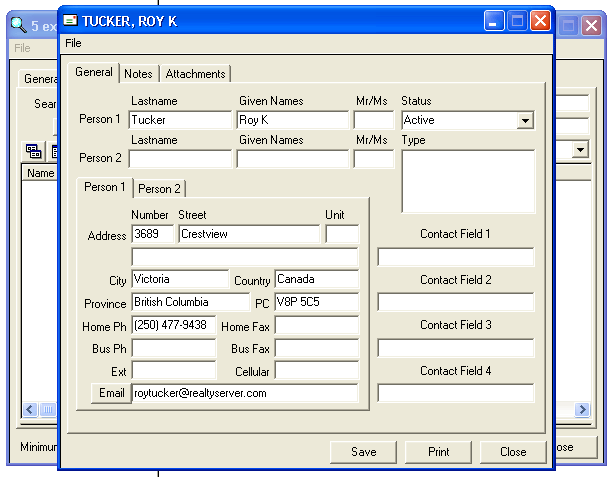
You can fill in the contact information and then click
![]() and then
and then ![]()
For additional information about Contact Management click here.
Step 4: It's now time to save this search profile. Click on File and choose Save As... (as shown below)
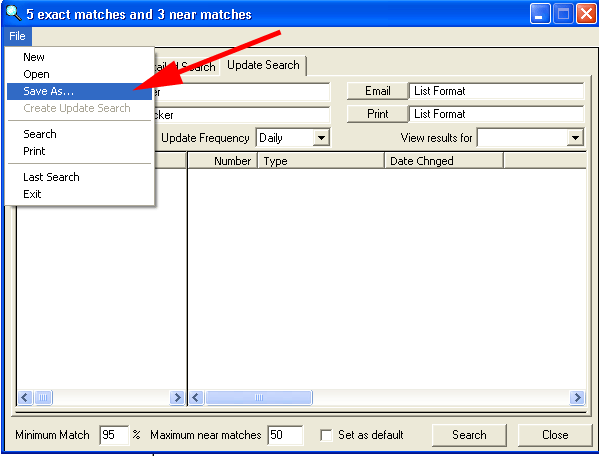
The following window will open ...
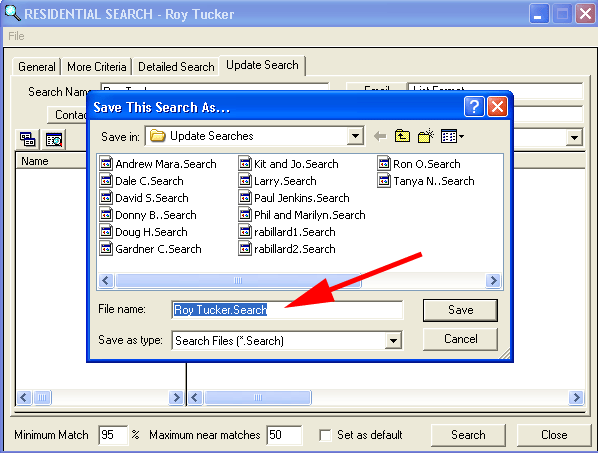
As you can see above the Search Name is used as the default
filename. You can change it if you wish or click the
![]() button.
button.
Once you have clicked the
![]() button the following message box will open ...
button the following message box will open ...
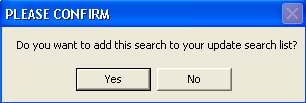
Choose ![]() and the search will be run and the results will be displayed in the right main
window as follows ...
and the search will be run and the results will be displayed in the right main
window as follows ...
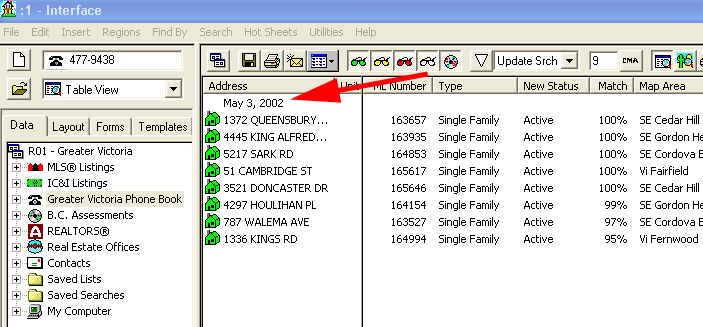
The created record set also inserts a date at the top of the list as shown by the arrow. The search profile will be saved in the Saved Searches\Update Searches folder as shown ...
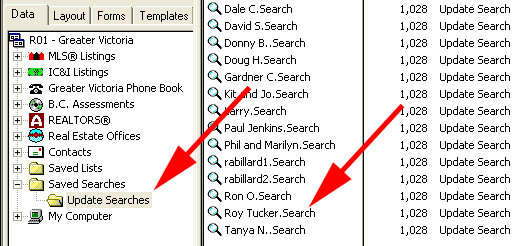
The .Search extension is added to the file name automatically. You can re-open the saved search profile at any time to review or modify your search criteria.